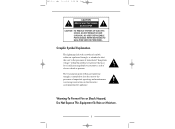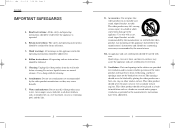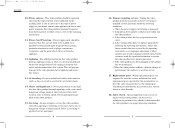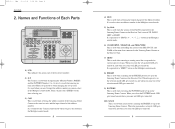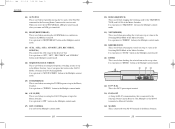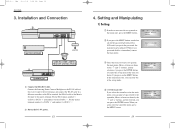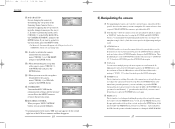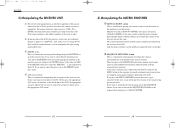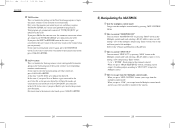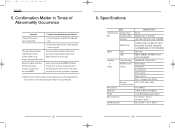Samsung SSC-1000 Support Question
Find answers below for this question about Samsung SSC-1000.Need a Samsung SSC-1000 manual? We have 1 online manual for this item!
Question posted by teledanda on October 10th, 2015
My Ssc-1000 Have Only Samsung Prtocol.
Hi, I have a problem with my controller SSC-1000/P.There is no position to change porotcol.I need to use Pelko d protocol.How can I activate this item in my controller?Best regardsDariusz Tuszyński
Current Answers
Answer #1: Posted by TechSupport101 on October 10th, 2015 9:42 AM
Hi. Refer to page 9 of the product's User Guide here https://www.helpowl.com/manuals/Samsung/SSC1000/138954 for assistance with toggling between Protocols on the SSC1000
Related Samsung SSC-1000 Manual Pages
Samsung Knowledge Base Results
We have determined that the information below may contain an answer to this question. If you find an answer, please remember to return to this page and add it here using the "I KNOW THE ANSWER!" button above. It's that easy to earn points!-
General Support
...Items Come With My SCH-I910 (Omnia) Phone? How Do I Delete All Messages On My SCH-I910 (Omnia) Phone? How Do I Change The Ringer Setting, Using...) Phone? How Do I Record Video With My SCH-I910 ... Do I Enable Wireless Security Settings For A Wi-Fi ...Activate Voice Command On The SCH-I910 (Omnia) Phone? How Do I Create Or Delete A Contact On My SCH-I910 (Omnia) Phone? How Do I Use... -
General Support
...left side of cable are securely and firmly attached. Both monitor display and laptop display on your laptop, the F5, F7, or F9 key. To connect your monitor to your monitor using a DVI-D cable Connect ... the procedure above does not resolve the problem, check the signal cable and make sure both the monitor and the laptop. Turn on your monitor using a standard VGA cable The DVI out port... -
General Support
... VOICE KIT 1: Voice Dial 1: Record 2: Review 3: Set Active 2: Voice Memo MESSAGING 1: Send ... 4: Sprint Operator 5: Sprint Voice Command 6: My Phone # IN USE MENU - Press Options (right softkey) to view the menu tree... 2: Level 1 - 8 3: Tone Length (Short/Long) 3: Security 1: Lock Phone 1: Unlocked 2: On Power-Up 3: Lock Now 2: Change Lock 3: Special # 1: Empty 2: Empty 3: Empty 4: Erase ...
Similar Questions
Replacement Monitor
Is there a more modern monitor I can use instead of the SMO-151QN monitor? I have the 4 cameras but ...
Is there a more modern monitor I can use instead of the SMO-151QN monitor? I have the 4 cameras but ...
(Posted by Treena2003 2 years ago)
Samsung System Keyboard Ssc-5000p
hi Hello, my system keyboard samsung ssc-5000P secure How to run the Factory Restore Thank y...
hi Hello, my system keyboard samsung ssc-5000P secure How to run the Factory Restore Thank y...
(Posted by ahwawi2014 8 years ago)
Faulty Smt-190dm Monitor
Have acquired a used Samsung SMT-190DN security system with 4 cameras. Cameras (and audio) work fine...
Have acquired a used Samsung SMT-190DN security system with 4 cameras. Cameras (and audio) work fine...
(Posted by parodecki 9 years ago)
Is The Monitor Model Smo-152qn Record If Yes
How can I see what was recorded days before ?
How can I see what was recorded days before ?
(Posted by lindasavoie 12 years ago)
Recording On A Usb Drive
how can i record an event from a dvr to an external usb drive
how can i record an event from a dvr to an external usb drive
(Posted by retailking33 13 years ago)