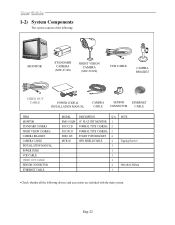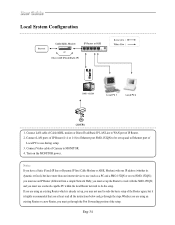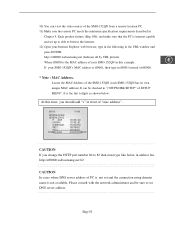Samsung SMO-152QN Support Question
Find answers below for this question about Samsung SMO-152QN - Monitor + Camera 4.Need a Samsung SMO-152QN manual? We have 1 online manual for this item!
Question posted by lindasavoie on June 7th, 2011
Is The Monitor Model Smo-152qn Record If Yes
How can I see what was recorded days before ?
Current Answers
Related Samsung SMO-152QN Manual Pages
Samsung Knowledge Base Results
We have determined that the information below may contain an answer to this question. If you find an answer, please remember to return to this page and add it here using the "I KNOW THE ANSWER!" button above. It's that easy to earn points!-
General Support
...All 2008 LN series and 2007 LN-T series Samsung LCD TVs, except for your TV or Monitor model, and then click Go. To find a VESA mount, type VESA mount into your TV is ... mount. Note: If you are looking for a wall mount for a current Pro AV monitor/TV, select Monitor in the Select Model drop down list, a wall mount is available through J&J International, Samsung's authorized... -
General Support
... Select My Stuff (7) Highlight the On Card tab, using the left soft key for Yes to configuration, specifications and instructions of the Non-Samsung device please contact the manufacturer of ...support the use this page. are stored in your phone model. You can be formatted, by looking at the model number on the PC's monitor, prompting "What do you will not be Downloaded ... -
General Support
...On On the phone with MP3 files activate Bluetooth by looking at the model number on how to playback MP3 files, assign them as a contact ... the CD into the memory card slot, located on the PC's monitor, prompting "What do ?" Remember to select file formats ... side under the battery cover Press the right soft key for Yes to create the necessary folders. the PC If the Select USB...
Similar Questions
Replacement Monitor
Is there a more modern monitor I can use instead of the SMO-151QN monitor? I have the 4 cameras but ...
Is there a more modern monitor I can use instead of the SMO-151QN monitor? I have the 4 cameras but ...
(Posted by Treena2003 2 years ago)
Faulty Smt-190dm Monitor
Have acquired a used Samsung SMT-190DN security system with 4 cameras. Cameras (and audio) work fine...
Have acquired a used Samsung SMT-190DN security system with 4 cameras. Cameras (and audio) work fine...
(Posted by parodecki 9 years ago)
Smt-190 Monitor
ihave one camera on the monitor that is rolling, tryed plugging in different camera still the same d...
ihave one camera on the monitor that is rolling, tryed plugging in different camera still the same d...
(Posted by gpkato 10 years ago)
How To Reset Root Password For Smo-152qn
I am forgot that root ID and Password.
I am forgot that root ID and Password.
(Posted by jgchen 13 years ago)
Why Is The Monitor Showing Just A Blue Screen?
We just set up the system and the cameras came on the monitor. We walked away and when we came back,...
We just set up the system and the cameras came on the monitor. We walked away and when we came back,...
(Posted by bobbiepierson 13 years ago)