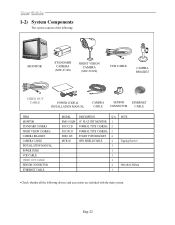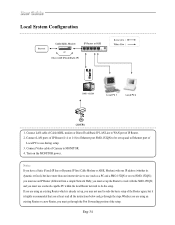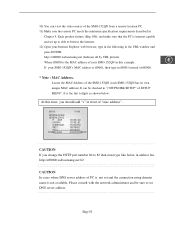Samsung SMO-152QN Support Question
Find answers below for this question about Samsung SMO-152QN - Monitor + Camera 4.Need a Samsung SMO-152QN manual? We have 1 online manual for this item!
Question posted by jgchen on July 20th, 2010
How To Reset Root Password For Smo-152qn
I am forgot that root ID and Password.
Current Answers
Related Samsung SMO-152QN Manual Pages
Samsung Knowledge Base Results
We have determined that the information below may contain an answer to this question. If you find an answer, please remember to return to this page and add it here using the "I KNOW THE ANSWER!" button above. It's that easy to earn points!-
General Support
The default password used would be the last 4 digits of the Graffiti pad Select Options Select Security Tap Assigned and reset the Password. My Computer Is Asking Me For A Password When I Sync My I500? If this does not work, Select the Drop-Down icon on the lower left of the telephone number assigned to that phone. -
General Support
...resetting. A hard reset will still be able to make/receive phone calls after a reset, but all of the cell phone number assigned to reset... RESET. For more information on the Home screen to reset the phone. Unless the password has been changed, the default password ...fingers from the phone. How Do I Reset My SPH-i600? Hard resetting the device will remove all data will... -
General Support
... navigation keys, from the following reset settings options: All Phone Settings Display Settings Sound Settings Press the center button to check the box to be reset Press the left soft key to Reset Press the left soft key for Yes, to confirm reset Enter password, the factory default password is "00000000" How Do I Reset My SGH-x507?
Similar Questions
Replacement Monitor
Is there a more modern monitor I can use instead of the SMO-151QN monitor? I have the 4 cameras but ...
Is there a more modern monitor I can use instead of the SMO-151QN monitor? I have the 4 cameras but ...
(Posted by Treena2003 2 years ago)
Reset Help
Someone unplugged the monitor and we are unable to get the screen back up.....all cords are plaugged...
Someone unplugged the monitor and we are unable to get the screen back up.....all cords are plaugged...
(Posted by mdirish94 8 years ago)
Faulty Smt-190dm Monitor
Have acquired a used Samsung SMT-190DN security system with 4 cameras. Cameras (and audio) work fine...
Have acquired a used Samsung SMT-190DN security system with 4 cameras. Cameras (and audio) work fine...
(Posted by parodecki 9 years ago)
I Changed The Password And Forgot What It Is
(Posted by royboak 9 years ago)
Is The Monitor Model Smo-152qn Record If Yes
How can I see what was recorded days before ?
How can I see what was recorded days before ?
(Posted by lindasavoie 12 years ago)