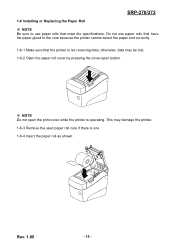Samsung SRP-370 Support Question
Find answers below for this question about Samsung SRP-370 - Two-color Direct Thermal Printer.Need a Samsung SRP-370 manual? We have 1 online manual for this item!
Question posted by kironikhri on December 8th, 2019
Bixilon 3700 Termal Printer
I need to find plastic gears for the paper feeder
Current Answers
Related Samsung SRP-370 Manual Pages
Samsung Knowledge Base Results
We have determined that the information below may contain an answer to this question. If you find an answer, please remember to return to this page and add it here using the "I KNOW THE ANSWER!" button above. It's that easy to earn points!-
General Support
...a file to send it to send a file to search. Printer button from My contents / Down contents Drag and drop the file... file Below the , select a music file from Samsung PC Studio directly. Refresh Tag DB You can be activated. Create/refresh DB to... in the USB setting of Gracenote. When the characters change color/image of an inner page of the create movie menu. If...need to search. -
General Support
...;need to load paper in the MP tray and print whatever file or files in your computer, open the lower handle, by doing this you are opening the MP tray. This will go to Printer's and Faxes Folder. Under Paper Tab, change the Paper Source to Tray 1 and Paper Size to Legal size paper) in the printer... -
How To Perform A Wireless Printer Installation (Apple AirPort) SAMSUNG
How To Perform A Wireless Printer Installation (Apple AirPort) Product : Printers & Multifunction > Color Multifunction Laser Printers 20757.
Similar Questions
All Lights Flashing ... Printer Won't Turn Off Unless Unplugged. Not Working.
All lights flashing ... Printer won't turn off unless unplugged. Not working.
All lights flashing ... Printer won't turn off unless unplugged. Not working.
(Posted by misterseeman 3 years ago)
Printer Stopped Taking In Printer
Cannot get the printer to lift and take the paper in to print the photo. How can a resolve this pro
Cannot get the printer to lift and take the paper in to print the photo. How can a resolve this pro
(Posted by adriandowds 8 years ago)
Is This Printer Discontinued?
Is above printer discontinued? Bixolon STP-103II
Is above printer discontinued? Bixolon STP-103II
(Posted by kanti 8 years ago)
Where I Can Download The Drivers For Windows Printer Bixolon Srp Srp 370 And 350
(Posted by lcfernandez 10 years ago)
Samsung Ml-1640/xip Printer Power On But Power Light One Bilink And Off
Samsung ML-1640/XIP Printer Power on But power Light one bilink and off
Samsung ML-1640/XIP Printer Power on But power Light one bilink and off
(Posted by rasidrais7 11 years ago)