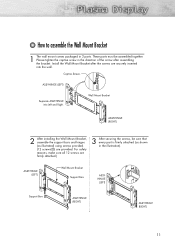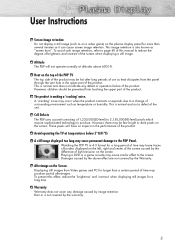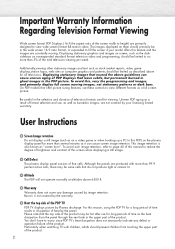Samsung SP-P4231 Support Question
Find answers below for this question about Samsung SP-P4231.Need a Samsung SP-P4231 manual? We have 7 online manuals for this item!
Question posted by Anonymous-96196 on January 28th, 2013
Samsung Spp4231 Comes On Then Flutters In About 5 Minutes And Shuts Off
samsung spp4231 comes on then flutters in about 5 minutes and shuts off
Current Answers
Related Samsung SP-P4231 Manual Pages
Samsung Knowledge Base Results
We have determined that the information below may contain an answer to this question. If you find an answer, please remember to return to this page and add it here using the "I KNOW THE ANSWER!" button above. It's that easy to earn points!-
General Support
One or two defective pixels out of the TV screen If you Plasma TV, Note: If you want to view the warranty statement for you are ...Is Your Policy On Defective Plasma Cells or Pixels? Generally, then, if you have only a few defective pixels, service is normal. With that said, what we do about a Plasma TV with defective pixels depends on a typical Plasma television is not an option. -
General Support
... (UpStage) Support Speed Dial? How Do I Do? How Do I Check The Amount Of Used / Available Minutes On My SPH-m620 (UpStage)? How Can I Create Or Delete A Contact On My SPH-m620 (UpStage)? ...(UpStage)? How Do I Adjust The Touch Pad Sensitivity On My SPH-m620 (UpStage)? What Items Come With My SPH-m620 (UpStage)? Does The SPH-m620 (UpStage) Support Instant Messaging? How Do ... -
General Support
... Change The Wallpaper (Screen Saver) On My SGH-A117? Top Can I Check The Amount Of Used / Available Minutes On My SGH-A117? How Do I Set An Audible Message Alert For Missed Calls Or Voice Mails On My ... The Use Of MP3s? How Do I Customize The Default Shortcut Keys On My SGH-A117? What Items Come With My SGH-A117? Can The WAP Browser Cache Be Cleared On The SGH-A117? Can I Delete ...
Similar Questions
Samsung. Pn42a450p1dxza Plasma Television Sound But No Picture
I would like to know what diagnostics I can do to tell which part I need
I would like to know what diagnostics I can do to tell which part I need
(Posted by dcharris812 8 years ago)
Picture Comes On Bliefly And Shuts Down Leaving Sound
(Posted by terry10240 9 years ago)
Samsung Spp4231 Pix Flutters Then Turns Off After Awhile Most Common Conponent F
(Posted by vsaiya80 11 years ago)
No Sound
sound works for about 30 minutes then goes out. i can turn off tv and turn back on after about 20 mi...
sound works for about 30 minutes then goes out. i can turn off tv and turn back on after about 20 mi...
(Posted by lauraabrown 12 years ago)