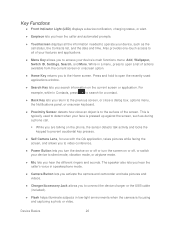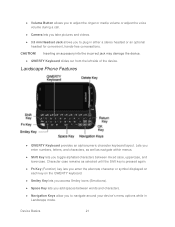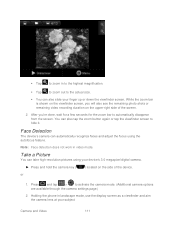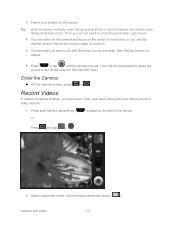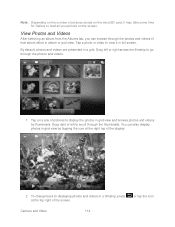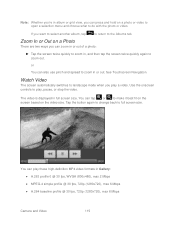Samsung SPH-M930 Support Question
Find answers below for this question about Samsung SPH-M930.Need a Samsung SPH-M930 manual? We have 1 online manual for this item!
Question posted by zeniakeene on December 3rd, 2012
Camera And Video Sounds
how do I turn the sounds off on the camera and video ???
Current Answers
Related Samsung SPH-M930 Manual Pages
Samsung Knowledge Base Results
We have determined that the information below may contain an answer to this question. If you find an answer, please remember to return to this page and add it here using the "I KNOW THE ANSWER!" button above. It's that easy to earn points!-
General Support
...Time On My SGH-C207 Mobile Phone Update Automatically? Set The Phone To Notify Me Of A New Text...C207 Have A Speaker Phone And How Do I Disable Or Change The Camera Shutter Sound On My SGH-C207? ... How Can I Turn Off Message Alerts While My SGH-C207 Is In Silent Mode? I Turn This Off? I... Voice Notes Disappearing On My SGH-C207? I Delete Videos Taken With My SGH-C207? A Ringtone To A... -
General Support
... Check The Amount Of Used / Available Minutes On My Virgin Mobile SPH-M310 (Slash)? Configurations General Miscellaneous Advanced Features Apps / PIM Batteries Camera / Camcorder Internet Media Memory Messaging Network/SAR Values Phone Book How Do I Record Video With My Virgin Mobile SPH-M310 (Slash)? Does My Virgin Mobile SPH-M310 (Slash) Support Self Portrait Mode? How Do I Make A 3-Way... -
General Support
...-Tagging? How Do I Disable Or Change The Camera/Camcorder Sounds On My SPH-M550 (Exclaim) Phone? How Do I Enable Or Disable Daylight Savings Time On My SPH-M550 (Exclaim) Phone? Can An Image Be Assigned To A Contact On My SPH-M550 (Exclaim) Phone? How Do I Record Video With My SPH-M550 (Exclaim) Phone? Will The Network Automatically Update The Time On...
Similar Questions
How To Reset A Samsung Sph-m930 Boost Mobile Phone When Screen Is Lock
(Posted by commhih 9 years ago)
Boost Mobile Phone Sph-m260 How To Delete Text Messages
(Posted by 7TOSdjn9 9 years ago)