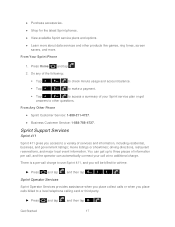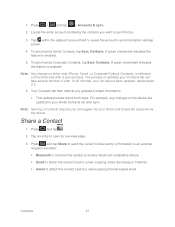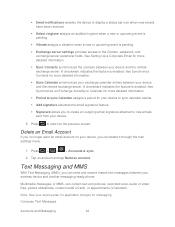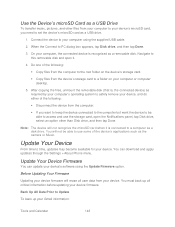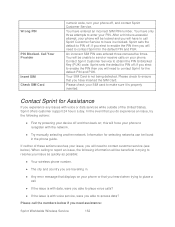Samsung SPH-M930 Support Question
Find answers below for this question about Samsung SPH-M930.Need a Samsung SPH-M930 manual? We have 1 online manual for this item!
Question posted by IrmaJjr on August 2nd, 2014
Where Is The Sim Card Samsung Sph M930
The person who posted this question about this Samsung product did not include a detailed explanation. Please use the "Request More Information" button to the right if more details would help you to answer this question.
Current Answers
Related Samsung SPH-M930 Manual Pages
Samsung Knowledge Base Results
We have determined that the information below may contain an answer to this question. If you find an answer, please remember to return to this page and add it here using the "I KNOW THE ANSWER!" button above. It's that easy to earn points!-
General Support
... Mobile Device Center. This was required due to the upgrader's requirement to work on CD) All Firewall & Functioning Properly Samsung MCCI Modem Driver v4.38 Installed & Functioning Properly (included on the Windows Vista Operating System. PHONE Fully Charged Battery (Standard or Extended) The SIM Card Should Be Removed From The Phone The MicroSD Card... -
General Support
...SPH-I325 (Ace)? How Do I Delete All Images, Photos or Videos From My SPH-I325 (Ace)? How Do I Copy Contacts From My SPH-I325 (Ace) Phone To The SIM Card? How Do I Transfer Pictures From My SPH-I325 (Ace) Phone...On My SPH-I325 (Ace)? How Do I Disable Or Change The Camcorder Sounds On My SPH-I325 (Ace)? Windows Mobile 6.1 Update For ACE FAQ Listing By Category Using The Phone Bluetooth ... -
General Support
...To A Contact On My SPH-I325 (Ace)? Yes, to assign a picture or image to a contact follow the steps below: While in standby mode, press the right soft key for Contacts Highlight the desired contact entry, stored in your phone's memory, using the ...Done to save the Contact changes Note: Picture ID's are only available for contact entries stored in your phone's memory, not on the SIM card