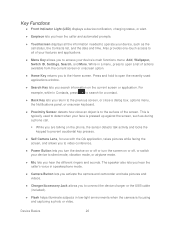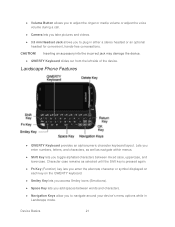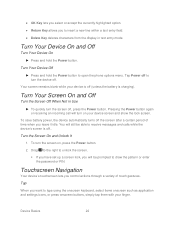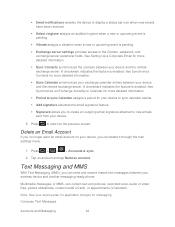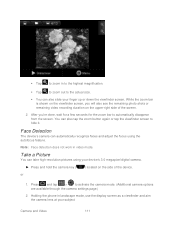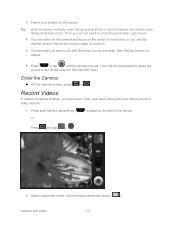Samsung SPH-M930 Support Question
Find answers below for this question about Samsung SPH-M930.Need a Samsung SPH-M930 manual? We have 1 online manual for this item!
Question posted by mickielynn on November 6th, 2012
How Do I Save Pictures From Messages To My Camera?
People have sent me pictures but I can't move them to my collection to save them can't find options
Current Answers
Related Samsung SPH-M930 Manual Pages
Samsung Knowledge Base Results
We have determined that the information below may contain an answer to this question. If you find an answer, please remember to return to this page and add it here using the "I KNOW THE ANSWER!" button above. It's that easy to earn points!-
General Support
...Savings Time Takes Effect? How Do I Copy Contacts From My SGH-V206 Phone... Receive Picture Messages On My V206 From Another Mobile Phone? How...Camera Shutter Sound On My SGH-V206? How Do I Change The Dialing Font Size On My SGH-V206 If So How? Can I Take Pictures With My SGH-V206? Can I Receive In A Picture Message On My SGH-V206? Where Are The Pictures Stored That I Set An Audible Message... -
General Support
... (MM-A880)? What Items Come With My SPH-A880 My SPH-A880 (MM-A880) Phone Have A Speakerphone And How Do I Use Do I Turn This Off? Phone Saves Messages In Its Outbox Automatically, Which Reduced My A880 (MM-A880)`s Message Memory. Do I Adjust The Shutter Sound Of The A880 (MM-A880)`s Camera? Configurations Speed Dial Time & Do I Use... -
General Support
... Or Change The Camera Shutter Sound On My SGH-v205? Downloaded Content On My SGH-v205? Do I Take Pictures With My SGH-v205? Picture Can The SGH-V205...Picture Messages From Another Mobile Phone? My SGH-v205 Have A User Configurable Email Client? My SGH-v205 Support Infrared Communications? Do I Create Or Delete Speed Dial Entries On My SGH-v205? Do I Reset My SGH-v205? Savings...
Similar Questions
How To Reset A Samsung Sph-m930 Boost Mobile Phone When Screen Is Lock
(Posted by commhih 9 years ago)
Boost Mobile Phone Sph-m260 How To Delete Text Messages
(Posted by 7TOSdjn9 9 years ago)