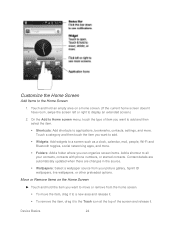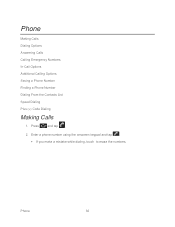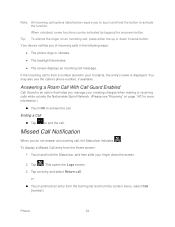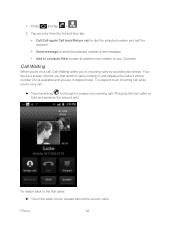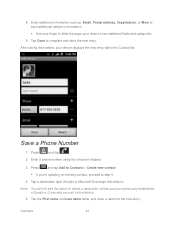Samsung SPH-M930 Support Question
Find answers below for this question about Samsung SPH-M930.Need a Samsung SPH-M930 manual? We have 1 online manual for this item!
Question posted by Tridg on January 27th, 2014
How To Change Phone Numbers On Samsung Sph-m930
The person who posted this question about this Samsung product did not include a detailed explanation. Please use the "Request More Information" button to the right if more details would help you to answer this question.
Current Answers
Related Samsung SPH-M930 Manual Pages
Samsung Knowledge Base Results
We have determined that the information below may contain an answer to this question. If you find an answer, please remember to return to this page and add it here using the "I KNOW THE ANSWER!" button above. It's that easy to earn points!-
General Support
... Calling Someone From My SPH-I325 (Ace) Phone? How Do I Copy Contacts From My SPH-I325 (Ace) Phone To The SIM Card? How Do I Disable Or Change The Camcorder Sounds On My SPH-I325 (Ace)? How Do I Disable Or Change The Startup / Shutdown Tones On My SPH-I325 (Ace)? How Do I Change The Ringtones On My SPH-I325 (Ace)? How... -
General Support
...Phone 1: Language 2: Shortcuts 3: Auto Keypad Lock 5: Security 1: Lock Phone 2: Lock SIM Card 3: Check PIN Code 4: Lock Applications 5: Set FDN Mode 6: Change Phone Password 7: Change PIN Code 8: Change PIN2 code 9: APN Control 6: Airplane Mode 5: Calls 1: General 1: Show My Number... 1: Shop Applications 3: MEdia Mall 2.0 4: Mobile Banking 5: Mobile Email 6: MobiTV 7: MobiVJ 8: MusicID 9: My... -
General Support
... Incoming Or Outgoing Calls On My SPH-M550 (Exclaim) Phone? How Do I Find My SPH-M550 (Exclaim)'s Phone Number? Can I Create or Delete A Voice Note On My SPH-M550 (Exclaim) Phone? How Do I Customize The Default Shortcut Keys On My SPH-M550 (Exclaim) Phone? Why Is My SPH-M550 (Exclaim) Phone No Longer Recognizing Voice Commands? SPH-M550 FAQ List Messaging...
Similar Questions
Sch A670 How Change Phone Number In Nam1
(Posted by spolKayla 9 years ago)
Changing The Number Of Times The Phone Rings Before You Answer It
how do you change the number of times the phone rings before you answer it. Mine is three which is a...
how do you change the number of times the phone rings before you answer it. Mine is three which is a...
(Posted by fogsworld 10 years ago)