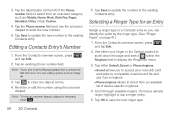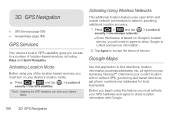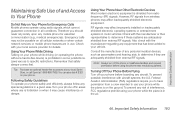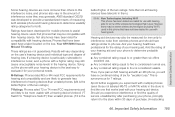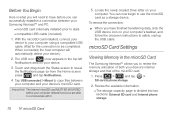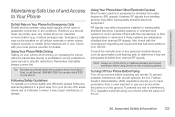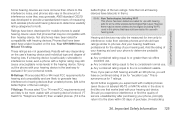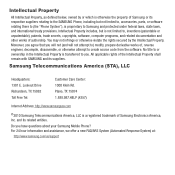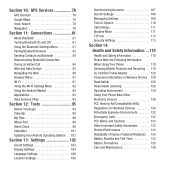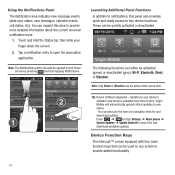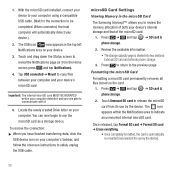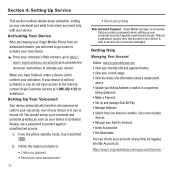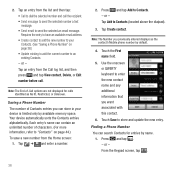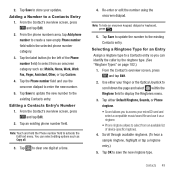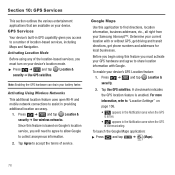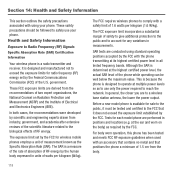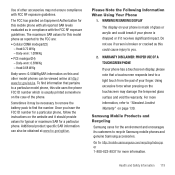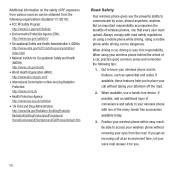Samsung SPH-M910 Support Question
Find answers below for this question about Samsung SPH-M910.Need a Samsung SPH-M910 manual? We have 5 online manuals for this item!
Question posted by Richmondakyea0 on June 26th, 2017
About Samsung Sph M910
Current Answers
Answer #1: Posted by BusterDoogen on June 26th, 2017 6:53 AM
I hope this is helpful to you!
Please respond to my effort to provide you with the best possible solution by using the "Acceptable Solution" and/or the "Helpful" buttons when the answer has proven to be helpful. Please feel free to submit further info for your question, if a solution was not provided. I appreciate the opportunity to serve you!
Related Samsung SPH-M910 Manual Pages
Samsung Knowledge Base Results
We have determined that the information below may contain an answer to this question. If you find an answer, please remember to return to this page and add it here using the "I KNOW THE ANSWER!" button above. It's that easy to earn points!-
General Support
... transferring data between the handset and a personal computer or for using a Sprint handset as a modem for more information. How Do I Use My Sprint Phone As A Modem Or Transfer Data Between It And My Computer? However, depending on the model, there may be a media card slot located on the side of handset or in the battery compartment... -
General Support
... SPH-I325 (Ace) handset features several different methods to transfer MP3 files to those formats. Click on a method listed below : Press the left soft key for Up Highlight the Storage Card folder, using the navigation keys or thumbwheel Press the OK key to view the microSD memory card contents Navigate to the MP3 file location, using... -
General Support
... the user. This profile is accessing the Internet, from the mobile phone such as images, virtual business cards, or appointment details. Incoming calls ring to Bluetooth stereo headsets...call is used for existing serial communications between two devices. What Bluetooth Profiles Are Supported On My SPH-M550 (Exclaim) Phone? When an incoming call control, phone status indicators,...
Similar Questions
how do i transfer music etc to sd card from phone memory so i can release memory