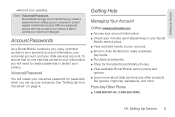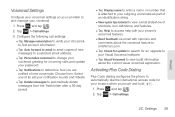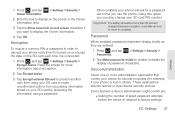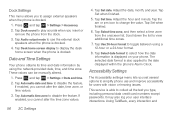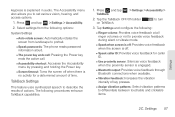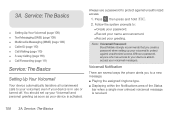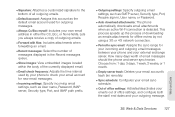Samsung SPH-M830 Support Question
Find answers below for this question about Samsung SPH-M830.Need a Samsung SPH-M830 manual? We have 2 online manuals for this item!
Question posted by biggiecapone on March 6th, 2014
I Forgot My Password And Phone Shut Off.how Can I Get A Password For The Phone
The person who posted this question about this Samsung product did not include a detailed explanation. Please use the "Request More Information" button to the right if more details would help you to answer this question.
Current Answers
Answer #1: Posted by waelsaidani1 on March 7th, 2014 5:30 AM
If you have lost your password, you need to do a hard reset. Use this method to hard reset your Samsung Galaxy Rush M830: Enter *2767*3855#. Warning! All your data including contacts, messages etc. will be lost! Copy all your necessary data/Contacts/Messages etc. to SIM or make backup to your PC before full reset! Take out SIM card before full reset.
Related Samsung SPH-M830 Manual Pages
Samsung Knowledge Base Results
We have determined that the information below may contain an answer to this question. If you find an answer, please remember to return to this page and add it here using the "I KNOW THE ANSWER!" button above. It's that easy to earn points!-
General Support
SPH-a420 SPH-a580 SPH-a640 General Information regarding your Trumpet Mobile handset. How Do I Disable Or Change The Camcorder Sounds On My Trumpet Mobile Phone? How Do I Disable Or Change The Camcorder Sounds On My Trumpet Mobile Phone? details on how to disable or change the camcorder sounds on your Trumpet Mobile handset see the Handy Resources section below, or -
General Support
How Do I Use Key Guard Or Key Lock On My Trumpet Mobile Phone? details on how to use the key guard or key lock feature, if available, on your Trumpet Mobile handset. How Do I Use Key Guard Or Key Lock On My Trumpet Mobile Phone? SPH-a640 -
General Support
... you to save the MP3 file in the handset's Internal Memory , Select User Memory (0) Select File Manager (2) Enter the password, using the keypad (default is not enough free memory to play some images, music (including ringtones) and other content from ...files, located on a microSD™ How Do I Play MP3 Files On My Helio SPH-A523 (Mysto) Phone? How Do I Play MP3 Files On My Helio...
Similar Questions
How To Unlock My Phone Without Having To Do A Recovery
I put a password on my phone and I can't figure it out please help me I don't want to lose my pictur...
I put a password on my phone and I can't figure it out please help me I don't want to lose my pictur...
(Posted by dse789789 8 years ago)
Why Can't I Hear Music When I Play At Or Hear My Ringer When My Phone Rings ?
(Posted by Timothytyler572 8 years ago)
How To Get Password Virgin Mobile Samsung Sph-m340
(Posted by whitemilagr 9 years ago)
What Is The Default Pin Code To Boost Mobile Samsung Galaxy Rush Sph-m830 Phone.
(Posted by adorajoy93 10 years ago)
I Forgot My Phone Passwor How To Get A New Phone Password
i forgot my phone password
i forgot my phone password
(Posted by mihunath1 10 years ago)