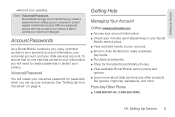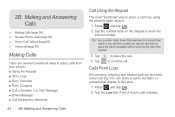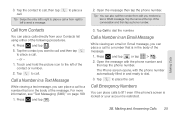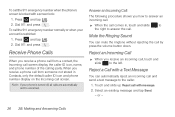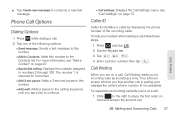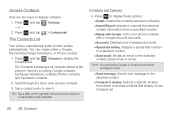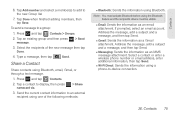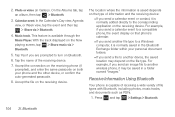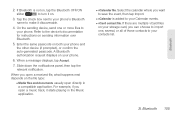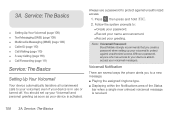Samsung SPH-M830 Support Question
Find answers below for this question about Samsung SPH-M830.Need a Samsung SPH-M830 manual? We have 2 online manuals for this item!
Question posted by CarolynRAin on August 13th, 2015
Can Not Dial Out Nor Send Text Messages. Says I Have Wrong Code?
The person who posted this question about this Samsung product did not include a detailed explanation. Please use the "Request More Information" button to the right if more details would help you to answer this question.
Current Answers
Related Samsung SPH-M830 Manual Pages
Samsung Knowledge Base Results
We have determined that the information below may contain an answer to this question. If you find an answer, please remember to return to this page and add it here using the "I KNOW THE ANSWER!" button above. It's that easy to earn points!-
General Support
...On My SGH-E105 How Do I Can Open The Phone To See Who Is Calling, And Not Automatically Answer...? How Do I Am Calling? Or Delete Speed Dial Entries On My SGH-E105? On My SGH-E105...Size And File Type Should It Be? View the T-Mobile SGH-E105 Menu Tree A Picture ID To A Contact...? I Send Text Messages With My SGH-E105? Key Guard Or Key Lock On My SGH-E105? On My E105 How do I Send A Call... -
General Support
...Speed Dial Send Text Message Speed Dial --------------------------- Voicemail number Sound Ringtone Type Ring Tone Keypad Check - Send Contact Copy Contact Delete Contact Options.... Display account picker when opening Messaging Message Check - Video Search Task Manager Windows Live Windows Media Windows Update Wireless Sync World Clock Personal Buttons Input Lock Menus Owner Information Phone... -
General Support
...;Cloudy 4. Tungsten 5. Fluorescent 5. Frame / Audio Record On/Off #. Viewfinder Call History Find Contact Send Text Message E-mail View Timers Last call 7 File name Default options Speed Dial 1 Voicemail Run Task Manager A Iuaconsole B Speed Dial C Stopwatch D World Clock E My Stuff F More... General __ Play Sounds __...
Similar Questions
How Do I Save My Text Messaging Pic To My Samsung Model# Sph-m830
i got a pic through text message and i cant figure out how to save it to my phone or to my computer ...
i got a pic through text message and i cant figure out how to save it to my phone or to my computer ...
(Posted by Anonymous-139318 9 years ago)
What Is The Default Pin Code To Boost Mobile Samsung Galaxy Rush Sph-m830 Phone.
(Posted by adorajoy93 10 years ago)
My Samsung Phone Wont Send Text Messages Says Initializing
(Posted by oldsarielb 10 years ago)
How Can I Print My Text Messages From My Samsung Sph-m830 Cell Phone
(Posted by tesspengi 10 years ago)
Not Sending Text Messages Saying There's A Error?
It's not sending text messages saying there's a error saved in outbox when I restart it it's fine.
It's not sending text messages saying there's a error saved in outbox when I restart it it's fine.
(Posted by wwwnobodyknowsme 12 years ago)