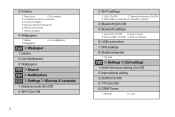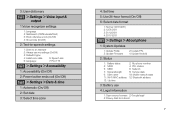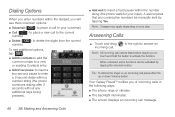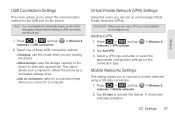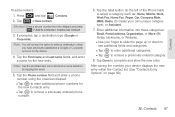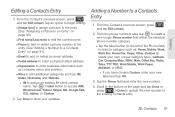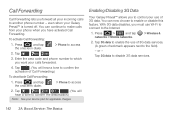Samsung SPH-M820 Support Question
Find answers below for this question about Samsung SPH-M820.Need a Samsung SPH-M820 manual? We have 2 online manuals for this item!
Question posted by patysalopez on November 27th, 2013
Manual De Instrucciones Para Sammsungo Sph-m820
Hola ..tengo un samsung modelo sph-m820..estaba viendo una pagina y se quedo l imgen congelada..batalle para apagarlo.despues prendio pero hasta ahí ,solo se enciende pero no hay mas funciones ..no da opción de nada como para formaterlo que puedo hacer...gracias
Current Answers
Related Samsung SPH-M820 Manual Pages
Samsung Knowledge Base Results
We have determined that the information below may contain an answer to this question. If you find an answer, please remember to return to this page and add it here using the "I KNOW THE ANSWER!" button above. It's that easy to earn points!-
General Support
... in specific phone model. After installation, launch PC Studio 3.0. You can be supported in your model phone, please go to the latest version manually. Run Samsung...as Live Update will . and Outlook Express Phone Explorer (Manage files) Allows you to synchronize data between your phone and your phone on a mobile phone and PC. MMS Composer (Compose multimedia... -
General Support
... actualizado (usando un disco especial) para leer discos SVCD. Solo unos pocos pueden leer Photo CDs. Los Picture CDs estan diseñados para trabajar en Windows. que usan el formato CD-i Digital Video que fue el precursor del VideoCD. Los CD-RW no se requiere en las especificaciones del DVD, pero hasta ahora todos los fabricantes han... -
General Support
...may not, under license. Driving safety Using a mobile phone while driving creates a distraction to the driver which vary from whom it back on your phone notifies you of purchase*. The headset will void... tone The indicator light flashes while the power is on (see the WEP410 User Manual attached. For more information on the WEP410 Bluetooth Headset, For General Bluetooth ...
Similar Questions
How To: Manually Activate Samsung Galaxy Sph-m820-bst Android Phone
(Posted by jhonySlo 10 years ago)
I Need A Manual For A Samsung Sph-m930 Is There Any Way The Company Ca Send It
I need the company to send me a copy of the samsung SPH-M930 for my cell phone. to this email addres...
I need the company to send me a copy of the samsung SPH-M930 for my cell phone. to this email addres...
(Posted by dallasbunch06 11 years ago)
How Do I Manually Activate The Sprint Sph-m850 Using The Msl And Msid?
I have been informed the phone has been activated, but I need to manuall activate it using the MSL a...
I have been informed the phone has been activated, but I need to manuall activate it using the MSL a...
(Posted by Anonymous-94150 11 years ago)