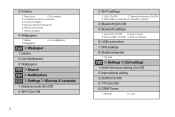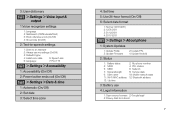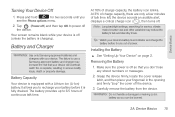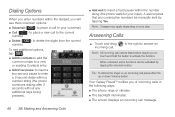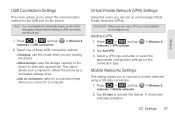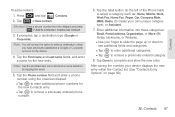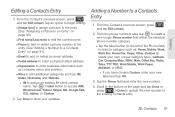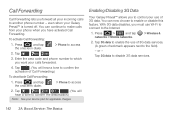Samsung SPH-M820 Support Question
Find answers below for this question about Samsung SPH-M820.Need a Samsung SPH-M820 manual? We have 2 online manuals for this item!
Question posted by nyteskye76 on January 4th, 2012
Charging
My sph m820 battery is charging when not plugged in and either battery drains quick or not at all help
Current Answers
Related Samsung SPH-M820 Manual Pages
Samsung Knowledge Base Results
We have determined that the information below may contain an answer to this question. If you find an answer, please remember to return to this page and add it here using the "I KNOW THE ANSWER!" button above. It's that easy to earn points!-
General Support
...to a connected device. You can then be streamed from any mobile phone or PDA. The object formats are supported: recent call is ...SPH-M550 (Exclaim) Phone? As for the following website: (Due to Bluetooth stereo headsets. Unlike the HSP, which does not allow a single remote control (or other devices. You can be heard through a mobile phone... -
General Support
...File Transfer Protocol enables users to transfer files from their handset to and from the mobile's phone book will be received by using the volume key on the Bluetooth headset. OPP ...can simply download and browse the phone book from the handset. The SPH-M630 (HighNote) supports the following website: (Due to a printer from any mobile phone or PDA. DUN Dial-Up Networking... -
General Support
...dialing, four functions are vcard, vmsg, vcal and vnote. To view the SPH-M810 (Instinct s30) Bluetooth Index, click here. The FTP profile includes support for ...The object formats are supported: recent call can increase or decrease the volume by connecting through a mobile phone, wirelessly. The most popular Bluetooth profile because it accessible to the user. Incoming calls ring ...
Similar Questions
How Do You Send Files Via Bluetooth On A Samsung Virgin Mobile Phone Sph-m340
(Posted by Anonymous-144223 9 years ago)
How To Re-boot A Samsung Boost Mobile Phone Model Sph-m820
(Posted by dhruda 9 years ago)
Boost Mobile Phone Sph-m260 How To Delete Text Messages
(Posted by 7TOSdjn9 9 years ago)