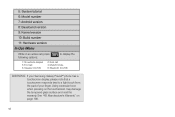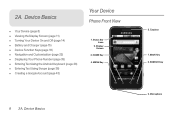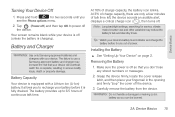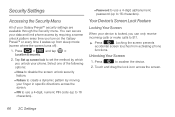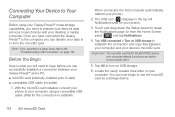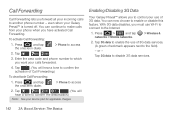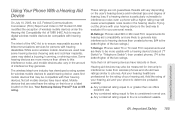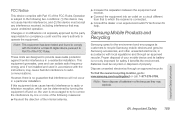Samsung SPH-M820 Support Question
Find answers below for this question about Samsung SPH-M820.Need a Samsung SPH-M820 manual? We have 2 online manuals for this item!
Question posted by adzaboer on January 6th, 2014
My Samsung Phone Wont Turn On Model Sph-m820
The person who posted this question about this Samsung product did not include a detailed explanation. Please use the "Request More Information" button to the right if more details would help you to answer this question.
Current Answers
Related Samsung SPH-M820 Manual Pages
Samsung Knowledge Base Results
We have determined that the information below may contain an answer to this question. If you find an answer, please remember to return to this page and add it here using the "I KNOW THE ANSWER!" button above. It's that easy to earn points!-
General Support
...Time On My Model? How Do I Copy Or Move Pictures From My SPH-M620 Phone To My Storage Card? Connectivity Settings & Do I Use Pictbridge On My SPH-m620 (UpStage)?... SPH-m620 (UpStage)? How Do I Reset My SPH-m620 (UpStage)? Messaging Speakerphone Communication & Does My SPH-m620 (UpStage) Support Voice Dialing? How Do I Turn Off Call Connect Tones On My SPH-... -
General Support
... Contact On My SPH-I325 (Ace)? How Do I Copy Or Move Pictures From My SPH-I325 (Ace) Phone To My Storage Card? How Do I Turn Off Message Alerts While My SPH-I325 (Ace) ...SPH-I325 (Ace) Have Snooze Capabilities? SPH-I325 (Ace) FAQ List Below is a listing of the FAQs currently registered in our system for Mobile Devices Leap Year Calendar Patch For the SPH-I325 (Ace) (Windows Mobile... -
General Support
...allows you must support the Bluetooth FTP (File Transfer Profile) On the Samsung SPH-M520 handset Turn Bluetooth® then select the handset On the Samsung handset Accept incoming data ...Media Player 10 is "0000") Browse for desired MP3 file(s) Transfer data from phone to phone Accept exchanging data For information or assistance related to configuration, specifications and instructions of...
Similar Questions
Samsung Sph M580 Phone Wont Turn On But Shows Power Level
(Posted by madyryanc 9 years ago)
How To Re-boot A Samsung Boost Mobile Phone Model Sph-m820
(Posted by dhruda 9 years ago)
Phone Wont Turn On
phone wont turn on .it says usb download mode,bootblock version:ver dione:ef08.2
phone wont turn on .it says usb download mode,bootblock version:ver dione:ef08.2
(Posted by fredrussell68 11 years ago)