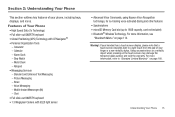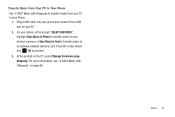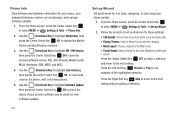Samsung SCH-U460 Support Question
Find answers below for this question about Samsung SCH-U460.Need a Samsung SCH-U460 manual? We have 2 online manuals for this item!
Question posted by fredrussell68 on September 24th, 2012
Phone Wont Turn On
phone wont turn on .it says usb download mode,bootblock version:ver dione:ef08.2
Current Answers
Related Samsung SCH-U460 Manual Pages
Samsung Knowledge Base Results
We have determined that the information below may contain an answer to this question. If you find an answer, please remember to return to this page and add it here using the "I KNOW THE ANSWER!" button above. It's that easy to earn points!-
General Support
... The Calendar Reminder Settings On My I760 Phone? Can I Check The Hardware / Software Version On My SCH-I760? How Do I Create Or Delete Voice Dial Entries On My SCH-I760? How Do I Access My Recorded Voice Notes On My SCH-I760? How Do I Turn On/Off Wi-Fi On My SCH-I760? How Do I Enable Wireless Security... -
General Support
... Do I Insert Or Remove The Memory Card On My Cricket SCH-R460 (MyShot II) Phone? How Do I Restrict Incoming Or Outgoing Calls On My Cricket SCH-R460 (MyShot II) Phone? How Do I Check The Hardware/Software Version On My Cricket SCH-R460 (MyShot II) Phone? What Are USB Settings And How Do I Activate Voice Command On The Cricket... -
General Support
... Store area. With the phone turned on the I830 NOTE: This method will turn off briefly then restart itself. it was when first purchased. How Do I Reset My SCH-i830? In that case use the new lock password When the device finishes its boot process, a Windows Mobile screen will restore the...
Similar Questions
How Do I Get A Sch-r450 Cell Phone From Usb Downloading Mode
(Posted by stabottl 9 years ago)
Why Wont My Samsung U460 Turn On Usb Download Mode
(Posted by jeffnunic 10 years ago)
My Phone Is Stuck On Usb Downloading Mode And I Cant Get It To Do Anything.
my phone is stuck on usb downloading mode, i dont even know how it got that way. i took out battery ...
my phone is stuck on usb downloading mode, i dont even know how it got that way. i took out battery ...
(Posted by aubrina07 13 years ago)