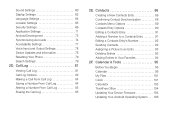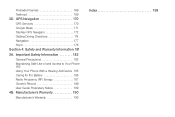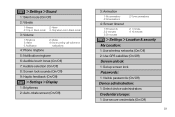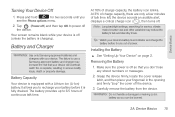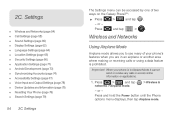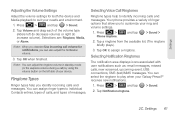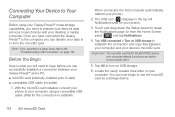Samsung SPH-M820 Support Question
Find answers below for this question about Samsung SPH-M820.Need a Samsung SPH-M820 manual? We have 2 online manuals for this item!
Question posted by Anonymous-89242 on December 15th, 2012
My Phone Has A Beeping Sound, I Am Still Able To Acess All Apps.,whats Beeping
The person who posted this question about this Samsung product did not include a detailed explanation. Please use the "Request More Information" button to the right if more details would help you to answer this question.
Current Answers
Related Samsung SPH-M820 Manual Pages
Samsung Knowledge Base Results
We have determined that the information below may contain an answer to this question. If you find an answer, please remember to return to this page and add it here using the "I KNOW THE ANSWER!" button above. It's that easy to earn points!-
General Support
...Mobile 6.1 For My SCH-I760? Daylight Savings Time Patch for the SCH-I760 handset. Do I Disable Or Change The Camcorder Sounds On My SCH-I760? How Do I Transfer Pictures From My SCH-I760 Phone..., Time & Alarms Voice Dial, Notes Or Commands Microsoft ActiveSync Windows Mobile Device Center (WMDC) Advanced Features Apps / PIM Batteries / Camcorder Media Network / SAR Values Book Do I ... -
General Support
... I Delete All Downloaded Content On My Virgin Mobile SPH-M310 (Slash)? Does My Virgin Mobile SPH-M310 (Slash) Support Email? How Do I Use Call Waiting On My Virgin Mobile SPH-M310 (Slash)? Camcorder Camera Camcorder Display Sounds & Connectivity Settings & How Do I Check Available Memory On My Virgin Mobile SPH-M310 (Slash) Phone? Can An Image Be Assigned To... -
General Support
... (Memoir) Phone? Media Player Software Information Manufacturer: Proprietary Version: Supported File Formats , MP4 / AAC Memory Internal: 180 MB Shared Memory: Picture Messages, Images, Videos, Sounds, Games & Apps, Other Files... 15, 20, 25, 30 Video Share See Also: How Do I Use My Own Sounds Or Music As Ringtones? Music &Ringtones Ring Tones and Media Player Limitations Format Media ...
Similar Questions
How To Install Java Apps On Your Mobile Samsung A927 Phone
(Posted by jassous 10 years ago)
Why Is My Sph-m820 Galaxicy Samsung Phone Staying On The Trun On Screan
i turn on my phoneand it when it turns on theres this loadinging thing it does and it while just sit...
i turn on my phoneand it when it turns on theres this loadinging thing it does and it while just sit...
(Posted by jasp6378 11 years ago)
Camera Error On Samsung Phone Sph-260
Hello, my question is every time I try to take a photo with my Samsung sph-260 phone it gives me a c...
Hello, my question is every time I try to take a photo with my Samsung sph-260 phone it gives me a c...
(Posted by ylerrie 12 years ago)