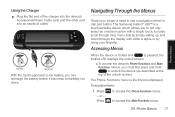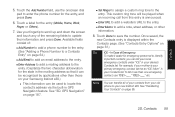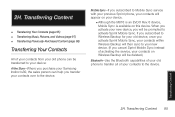Samsung SPH-M810 Support Question
Find answers below for this question about Samsung SPH-M810.Need a Samsung SPH-M810 manual? We have 3 online manuals for this item!
Question posted by lbScram on July 4th, 2014
Which Buttons To Press To Do A Hard Reset On An Samsung Instinct S30
The person who posted this question about this Samsung product did not include a detailed explanation. Please use the "Request More Information" button to the right if more details would help you to answer this question.
Current Answers
Answer #1: Posted by waelsaidani1 on July 4th, 2014 5:28 AM
To reset the handset to the factory default settings follow the steps below:
- From the Home menu screen , touch the Main menu tab, located at the bottom
- Touch Settings
- Scrool down to the bottom of the menu
- Touch Reset
- Touch Reset Settings
- Read the statement displayed then touch proceed
- Enter the 4 digit number then touch Done
Warning!: The following reset will permanently Delete All Data
To reset the handset, deleting all data, follow the steps below:
- From the Home menu screen , touch the Main menu tab, located at the bottom
- Touch Settings
- Scroll down to the bottom of the menu
- Touch Reset
- Touch Reset Phone
- Read the statement displayed then touch proceed
- Enter the PIN then touch Done to confirm the Phone Reset
Related Samsung SPH-M810 Manual Pages
Samsung Knowledge Base Results
We have determined that the information below may contain an answer to this question. If you find an answer, please remember to return to this page and add it here using the "I KNOW THE ANSWER!" button above. It's that easy to earn points!-
General Support
...Systray. If you open the folder on System, and go to your Port devices. Restart the PC Press Ctrl, Alt, Del, and close all data.) HotSync. Do not install Pocket Mirror. WARNING: PERFORMING ... 4 digits of the COM port that the device was installed on . to All. Do a hard reset on the phone (Hold both buttons on Install USB drivers and select Remove. Double click on Start, Settings, go to the PC... -
General Support
... called push because the transfers are always initiated by pushing a button on the side of the phone. In addition, audio quality is used for "profiles". For General Bluetooth Information and Iinformation on this page to a network through the handset. The SPH-M810 (Instinct s30) handset supports the following profiles to function: DUN, LAN, FTP... -
General Support
... of the menu Touch Reset Touch Delete Contents Touch Delete Contacts Touch Delete Enter the PIN then touch Done to confirm the deletion of the contact's phone numbers to save the ...I Create Or Delete A Contact On My SPH-M810 (Instinct s30) Phone? To add a Contact follow the steps below : Take Picture Using the LCD as a viewfinder, align desired shot Press the camera key to take ...
Similar Questions
What Sequence Of Buttons Is Pressed To Hard Reset Samsung Instinct S30
(Posted by Dajm 10 years ago)
How To Hard Reset / Recovery Mode On Sprint Sph-m810
(Posted by kirakahky 10 years ago)
How To Hard Reset A Virgin Mobile Phone To Bypass The Unlock Code Model Sph-340
How Can I Unlock A Phone
How Can I Unlock A Phone
(Posted by 4MiSs0Uribe8 11 years ago)