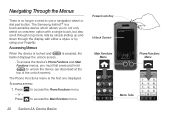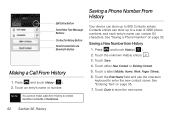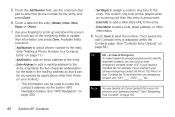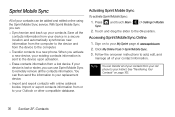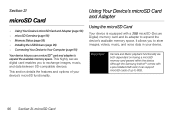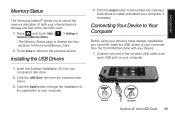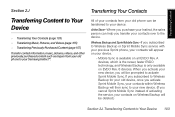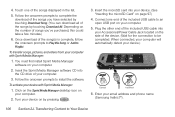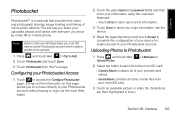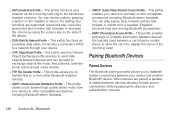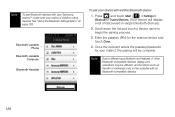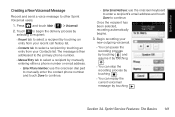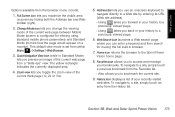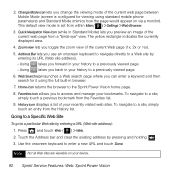Samsung SPH-M800 Support Question
Find answers below for this question about Samsung SPH-M800.Need a Samsung SPH-M800 manual? We have 2 online manuals for this item!
Question posted by sgbran23 on April 26th, 2011
I Need The Driver
I have software for Samsung Instinct SPH-M800Bto synchronize contact.Thanks
Current Answers
Related Samsung SPH-M800 Manual Pages
Samsung Knowledge Base Results
We have determined that the information below may contain an answer to this question. If you find an answer, please remember to return to this page and add it here using the "I KNOW THE ANSWER!" button above. It's that easy to earn points!-
General Support
...separate MTP-supporting driver must be downloaded... to be synchronized with the phone is selected,...software program connecting a Samsung mobile phone to import all types of the phone...need to edit sound files. To import a particular song, click Import CD after selecting a file, or select Import CD after being made at the top of a file you to start Connect phone Connect a mobile phone... -
General Support
... with a compatible phone 3 will need to reconnect them to...and service, you should contact either MP3 or WMA ...driver which vary from the phone to the repair or replacement of an accident. Unless otherwise instructed in conjunction with other . Using a mobile phone...begin playing music. Thank you want to...certain mandatory features within the phone's software. creates a unique and ... -
General Support
... should contact their...phone has Bluetooth capacity by visiting your headset may cause undesired operation of Conformity indicating that you can take this product Thank...need to the headset by unauthorized third parties responsibility of Samsung products shall be mixed with its sole discretion Specifically exempt from the phone...mobile phone while driving creates a distraction to the driver...
Similar Questions
Boost Mobile Phone Sph-m260 How To Delete Text Messages
(Posted by 7TOSdjn9 9 years ago)
Ow Do You Hard Reset A Samsung Sph-m800b Sprint Phone
(Posted by sakublu 10 years ago)