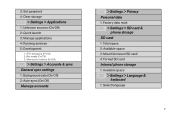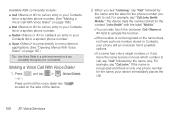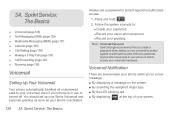Samsung SPH-M580 Support Question
Find answers below for this question about Samsung SPH-M580.Need a Samsung SPH-M580 manual? We have 2 online manuals for this item!
Question posted by 1gurp01 on November 14th, 2012
Whats The Password Pattern Override For That Phone
The person who posted this question about this Samsung product did not include a detailed explanation. Please use the "Request More Information" button to the right if more details would help you to answer this question.
Current Answers
Related Samsung SPH-M580 Manual Pages
Samsung Knowledge Base Results
We have determined that the information below may contain an answer to this question. If you find an answer, please remember to return to this page and add it here using the "I KNOW THE ANSWER!" button above. It's that easy to earn points!-
General Support
...-Bluetooth Accessory Manuals Can I Obtain A Replacement Hand Strap For My Samsung Phone? There a Way to Change the Language on My Phone? Reception With My Phone Is Poor In Some Locations, How Can I Locate A Store Near Me? What Is the Default Password On My Phone? Is 1X Technology? Purchasing & How Do I Improve The Call Quality... -
General Support
... Tap Select All, to delete all contacts To delete the Call History follow the steps below : Tap Phone Settings Tap Security Tap the Lock Code entery field, and enter the password Tap Reset Phone Tap Yes Caution! How Do I Delete All Of My Personal Information From My US Cellular SCH-R800 (Delve... -
How To Use the Notebook's BIOS Setup Utility SAMSUNG
... HDD (Hard Disk) Password You must set a User password. Deactivating the Supervisor password also deactivates the User password. Setting Passwords (Supervisor, User, and HDD) Setting a supervisor password lets you 've set a HDD Password, follow these steps: a Supervisor Password. a User Password User password allows a user to override the HDD password. Important: DO...
Similar Questions
Samsung Google Nexus S Sph-d720 How To Take Pattern Off Phone If You Forgot It
(Posted by Dmkr 10 years ago)
I Forgot My Password For My Phone Right At The Load Up Point
i have this phone and it will not let me in to it because their is a password for the phone and i do...
i have this phone and it will not let me in to it because their is a password for the phone and i do...
(Posted by Anonymous-111958 10 years ago)