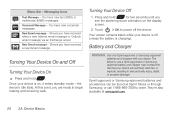Samsung SPH-M580 Support Question
Find answers below for this question about Samsung SPH-M580.Need a Samsung SPH-M580 manual? We have 2 online manuals for this item!
Question posted by cccdesign on July 18th, 2012
How To Setup Voicemail,for Samsung Model Sph M580bst
The person who posted this question about this Samsung product did not include a detailed explanation. Please use the "Request More Information" button to the right if more details would help you to answer this question.
Current Answers
Related Samsung SPH-M580 Manual Pages
Samsung Knowledge Base Results
We have determined that the information below may contain an answer to this question. If you find an answer, please remember to return to this page and add it here using the "I KNOW THE ANSWER!" button above. It's that easy to earn points!-
General Support
... / Generic GSM, T-Mobile, TracFone Windows Mobile / Pocket PC / Smartphone PALM OS Questions GENERAL FAQs by Category These questions are General Questions which are not handset specific. For questions regarding a specific handset, we recommend choosing the Service Provider from the drop down menu above, then selecting the Model Number of the phone in Charging... -
General Support
... right of file easily. Creating wallpaper Choose your wallpaper : Choose a wallpaper style at your images. Connection at the top of the Setup your mobile phone. at the second step and select a phone model, size, and file format in the third step. Large Icons: Click an icon at the top of the field to select Small... -
General Support
... Center Launching After Installation? Applications Do I Use Excel Mobile On My Phone With Windows Mobile Is Launcher On My Windows Mobile 5 Phone And How Do I Use The Feature With My SPH-I830? And How Do I Use It? SPH-I325 (Ace) General ActiveSync & ActiveSync and Windows Mobile Device Center General Questions Do I Change The ActiveSync Synchronization Schedule? How...
Similar Questions
Samsung Cellphone Model # Sph M350 I've Forgotten The Lock Code How Do I Unlock
I've forgotten the lock code on my Samsung cell phone model # SPH M350 now i can't get into it at al...
I've forgotten the lock code on my Samsung cell phone model # SPH M350 now i can't get into it at al...
(Posted by robert271982 10 years ago)
Samsung Boost Mobile Model Sph-m580 How To Unlock Phone
(Posted by Hatsikmarc 10 years ago)
How To Unlock A Samsung Replenish Model Sph-m580 Phone Boost Mobile
(Posted by JohnBquma 10 years ago)