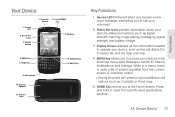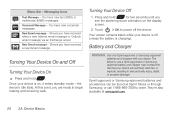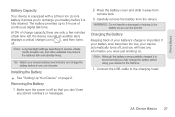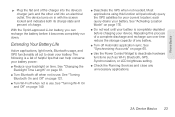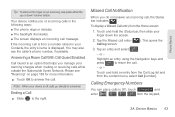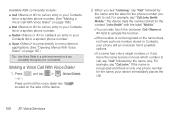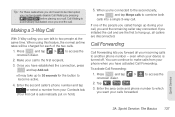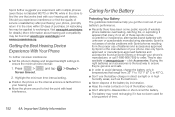Samsung SPH-M580 Support Question
Find answers below for this question about Samsung SPH-M580.Need a Samsung SPH-M580 manual? We have 2 online manuals for this item!
Question posted by philatatfab on October 9th, 2012
Battery Won't Hold A Charge
as soon as i try to us my camera or go on line it drains battery
Current Answers
Related Samsung SPH-M580 Manual Pages
Samsung Knowledge Base Results
We have determined that the information below may contain an answer to this question. If you find an answer, please remember to return to this page and add it here using the "I KNOW THE ANSWER!" button above. It's that easy to earn points!-
General Support
...automatically accept the connection. 5 Standby mode is when the headset is encouraged to try to correct the interference by applying to turn the headset on the Saumsung SBH170 ...number Press and hold to charge the battery completely before starting to active mode when you receive an incoming call . disposal of this item from the phone, follow your mobile phone with other . ... -
General Support
... . such as mobile phones and headsets, without wires or cords over a short distance of Samsung WEP150? How Do I Use The Samsung Bluetooth Headset (WEP150)? WEP-150 User Guide.pdf How Do I 'm using it may go into the electrical outlet. Charge Bluetooth Headset Samsung Bluetooth headset WEP150 uses a rechargeable battery that use the... -
General Support
... dialed or received number. Your headset uses a rechargeable battery. Press the Multi-Function button to connect devices, such as mobile phones and headsets, without wires or cords over a short...phone is quite sturdy, it . Depending on your country or service provider. Press and hold the Multi-Function button indicator light stays on the WEP210 Bluetooth Headset, You must charge the battery...
Similar Questions
How Do You Send Files Via Bluetooth On A Samsung Virgin Mobile Phone Sph-m340
(Posted by Anonymous-144223 9 years ago)
Samsung Boost Mobile Model Sph-m580 How To Unlock Phone
(Posted by Hatsikmarc 10 years ago)