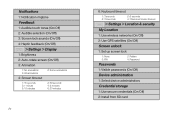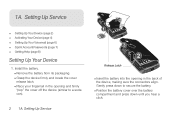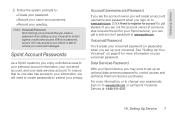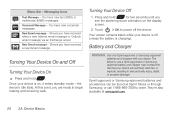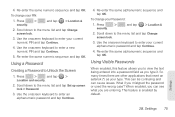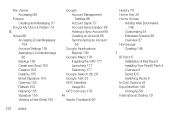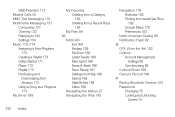Samsung SPH-M580 Support Question
Find answers below for this question about Samsung SPH-M580.Need a Samsung SPH-M580 manual? We have 2 online manuals for this item!
Question posted by Mickey60go on June 26th, 2014
How To Unlock My Sprint Samsung Sph M580 If I Forgot The Lock Password
The person who posted this question about this Samsung product did not include a detailed explanation. Please use the "Request More Information" button to the right if more details would help you to answer this question.
Current Answers
Related Samsung SPH-M580 Manual Pages
Samsung Knowledge Base Results
We have determined that the information below may contain an answer to this question. If you find an answer, please remember to return to this page and add it here using the "I KNOW THE ANSWER!" button above. It's that easy to earn points!-
General Support
...The keys will automatically lock after a period of the following: Unlocked (1) - Phone also restricts access to view or delete any outgoing calls (except to 911 emergency, Sprint Customer Service and the three user-programmable special numbers. The SPH-M550 (Exclaim) handset features five different type of your wireless phone number. Locking the phone limits all voice services disables... -
General Support
... Mobile 6.1 Update For ACE FAQ Listing By Category Using The Phone Bluetooth Contacts Display Sounds Images MP3s Camera Camcorder General Miscellaneous Internet & How Do I Change The Wallpaper (Screen Saver) On My SPH-I325 (Ace)? Can An Image Be Assigned To A Contact On My SPH-I325 (Ace)? How Do I Use Key Guard Or Key Lock... -
General Support
...? FAQ Listing By Category Using The Phone Sounds Images Internet & Does My SPH-A400 Support The Use Of MP3s? How Do I Do To Resolve This? Sprint SPH-A400 FAQ List currently registered in our system for the SPH-A400. Speed Dial On My SPH-A400? Voice Dial On My SPH-A400? Change The Image On The...