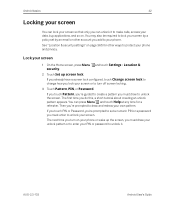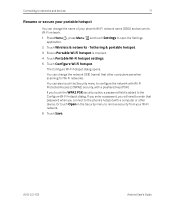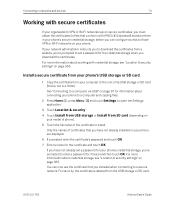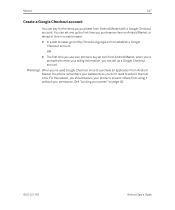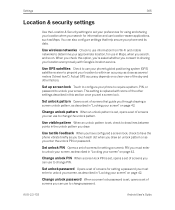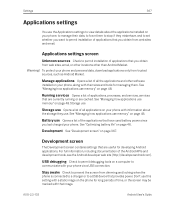Samsung SPH-D720 Support Question
Find answers below for this question about Samsung SPH-D720.Need a Samsung SPH-D720 manual? We have 3 online manuals for this item!
Question posted by unth on June 22nd, 2014
How Do I Reset A Samsung Sph-d720 When Forgot Lock Password
The person who posted this question about this Samsung product did not include a detailed explanation. Please use the "Request More Information" button to the right if more details would help you to answer this question.
Current Answers
Answer #1: Posted by bengirlxD on June 22nd, 2014 7:08 AM
Here is a link to a yourube video showing how to reset your device:
Feel free to resubmit the question if you didn't find it useful.
Related Samsung SPH-D720 Manual Pages
Samsung Knowledge Base Results
We have determined that the information below may contain an answer to this question. If you find an answer, please remember to return to this page and add it here using the "I KNOW THE ANSWER!" button above. It's that easy to earn points!-
General Support
... Phone Settings: phone settings will be returned to default values to check the box(es) of reset settings key for OK to set the Reset using the keypad, default password is "0000" key for Confirm Enter the password... keys to check all of the following : All Inbox Sent Outbox Drafts My Folder At the locked messages prompt, p ress the left soft key for Yes to confirm the deletion of All... -
SCH-i730 - How to Perform a Hard Reset SAMSUNG
... very dissatisfied very satisfied Q2. Select the Security Tab at the Today screen or phone's standby screen 1. In that case use the new lock password. Were you think. At the top select the Phone reset button 5. Reset Through Software Menu This reset is a FULL reset, which will fully reformat Safe Store as well as it would be a prompt... -
General Support
.... In that case use the new lock password When the device finishes its boot process, a Windows Mobile screen will fully reformat Safe Store as well as reset the device back to default, like it... it will turn off briefly then restart itself. With the phone turned on the phone, including the information backed up in standby mode, select Menu Select Options Select the...