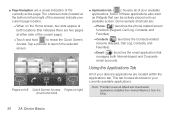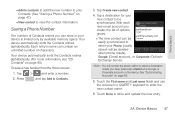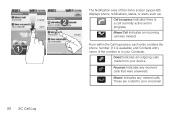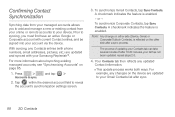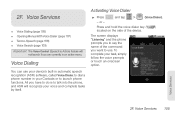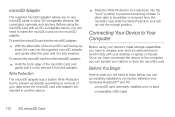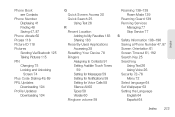Samsung SPH-M580 Support Question
Find answers below for this question about Samsung SPH-M580.Need a Samsung SPH-M580 manual? We have 2 online manuals for this item!
Question posted by Kason30 on April 11th, 2012
How Do I Unlock My Screen From My Samsung Replenish M580
Personal pass code and I for got it
Current Answers
Related Samsung SPH-M580 Manual Pages
Samsung Knowledge Base Results
We have determined that the information below may contain an answer to this question. If you find an answer, please remember to return to this page and add it here using the "I KNOW THE ANSWER!" button above. It's that easy to earn points!-
General Support
... Mobile On My Phone With Windows Mobile Do I Use Word Mobile On My Phone With Windows Mobile How Do I Add Pauses To A Contact Phone Number On My I600? (Sprint or Verizon Wireless) Applications And Devices Are Compatible With Microsoft's ActiveSync 4.5? Why Does Tapping The Screen On My Samsung Phone With The Stylus Seem To Be Off Centered? Applications Sprint SPH... -
General Support
...All Of My Personal Information From My SPH-A900? Choose Reset Phone (8) Use the...remove personal information from the following categories for options the screensaver. From the Standby screen, ...to Confirm the Erase of the mobile phone. the screensaver key for the detailed...SPH-A900 click here . Note: Follow same steps for Menu Select Settings (#) Select Security (5) Enter User Lock Code... -
General Support
...pair devices (default pass code is "0000") Using My Bluetooth Places, select File Transfer or OBEX to view the phone's contents Copy ... My SPH-I325 (Ace) Phone To My Computer? Synchronization click on the ActiveSync Explore folder Double click on the My Windows Mobile-Based... Press the home key to return to the home screen Insert the microSD memory card into the memory card adaptor Insert...
Similar Questions
How To Unlock A Sprint Samsung Touch Phone Sph 580
(Posted by mwiPsmith 10 years ago)
How To Unlock Screen Pattern For Sprint Samsung Sph M580
(Posted by joalua 10 years ago)