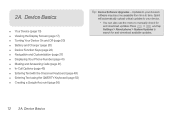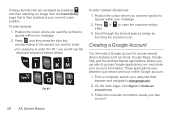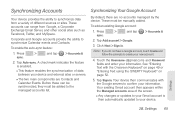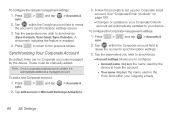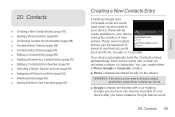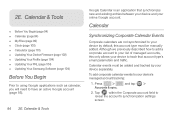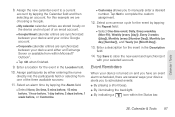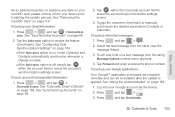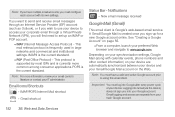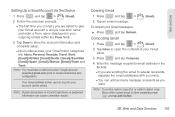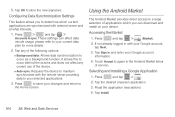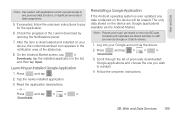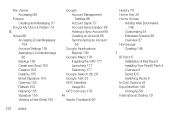Samsung SPH-M580 Support Question
Find answers below for this question about Samsung SPH-M580.Need a Samsung SPH-M580 manual? We have 2 online manuals for this item!
Question posted by dknKskinn on April 10th, 2014
How To Unlock Samsung Sph M580 With Google Account
The person who posted this question about this Samsung product did not include a detailed explanation. Please use the "Request More Information" button to the right if more details would help you to answer this question.
Current Answers
Related Samsung SPH-M580 Manual Pages
Samsung Knowledge Base Results
We have determined that the information below may contain an answer to this question. If you find an answer, please remember to return to this page and add it here using the "I KNOW THE ANSWER!" button above. It's that easy to earn points!-
General Support
... OK and OK again for Next, Send (1) Select either MOBILE # or EMAIL: using the up/down navigation key on the QWest SPH-a680q, see the Handy Links resources below How Do I Send A Video To An Email Address Or Phone Number On My Qwest SPH-a680q? The video can be reviewed by pressing OK for... -
General Support
... SPH-A620 handset, follow the steps below: While in standby mode, press the right soft key for Menu Select Pictures (6) Select either Review/Share (2), or Picture Wallet (3) Select the picture, using the navigation keys Press the left soft key for Share Select one of the following share options: Phone#, to enter a mobile phone... -
General Support
... vcard, vmsg, vcal and vnote. HFP Hands-Free Profile allows a connection from the mobile's phone book will be received by the sender (handset), not the receiver (server). You can...media source to be heard through the handset. What Bluetooth Profiles Are Supported On My SPH-M550 (Exclaim) Phone? AVRCP Audio/Video Remote Control Profile provides a standard interface to control TVs, hi-fi...
Similar Questions
How Do Break Into Samsung Sprint Sph-m580 Google Account For Too Many Pattern
attempts
attempts
(Posted by joeja 9 years ago)
How Do I Unlock Phone Pattern Without Knowledge Of My Google Account Connection
my samsung galaxy mini has locked due to many pattern attempts and its requesting for google account...
my samsung galaxy mini has locked due to many pattern attempts and its requesting for google account...
(Posted by lmutegi 10 years ago)
How To Break Into Samsung Sprint Sph-m580 Google Account
(Posted by mercman 10 years ago)