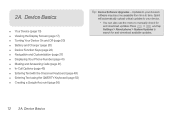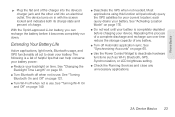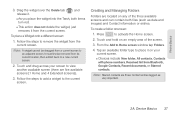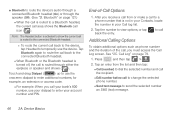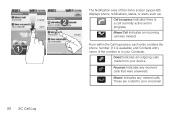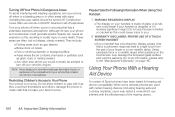Samsung SPH-M580 Support Question
Find answers below for this question about Samsung SPH-M580.Need a Samsung SPH-M580 manual? We have 2 online manuals for this item!
Question posted by hoodvirgil on October 18th, 2012
My Sph-m580 Has A White Screen When I Turn It On. How Do I Fix It
The person who posted this question about this Samsung product did not include a detailed explanation. Please use the "Request More Information" button to the right if more details would help you to answer this question.
Current Answers
Answer #1: Posted by Fancis376 on November 8th, 2012 12:13 PM
The motherboard or the software may be damage, try to format the phone and install the software again, take it to an specialist if you don't know how, if the problems continue after that, the motherboard most be damage and is cheaper to buy a new phone than a new motherboard. It also can be the flex cable.
Related Samsung SPH-M580 Manual Pages
Samsung Knowledge Base Results
We have determined that the information below may contain an answer to this question. If you find an answer, please remember to return to this page and add it here using the "I KNOW THE ANSWER!" button above. It's that easy to earn points!-
General Support
... or press All to check All boxes Press either Mass Storage or Ask on a method listed below : On the Samsung SGH-A887 (Solstice) phone From the standby screen, turn off the Bluetooth functionality or here for the handset to create the destination folders. To transfer Picture/Video files, using Windows Explorer"... -
General Support
..., depending on the main screen turns red. Select either or both devices. The modified, deleted, and added data of the arrows marking the Synchronization direction on the specifications of the Synchronization process is applied when the Phone and the PC are imported into the Phone. Merge items in the Phone or the PC is completed... -
General Support
... Can My SGH-V205 Receive Picture Messages From Another Mobile Phone? My SGH-v205 Support Speed Dial? SGH-v205 FAQ... Contact From A Caller Group On My SGH-v205? The Wallpaper (Screen Saver) On My SGH-v205? Do I Make A 3-Way Call,... SGH-v205 Support The Use Of MP3s? Do I Turn Off Message Alerts While My SGH-v205 Is In Silent...This Be Fixed? The Alarm On My SGH-v205 Have Snooze Capabilities? ...
Similar Questions
Blank White Screen
I dropped my phone and the top of the flip phone partially disconnected. After I re-connected the tw...
I dropped my phone and the top of the flip phone partially disconnected. After I re-connected the tw...
(Posted by MSUalumna 6 years ago)
Samsung Sph M580 Phone Wont Turn On But Shows Power Level
(Posted by madyryanc 9 years ago)
Sgh T369 White Screen
my phone comes on and operates fine but the screen is white can i fix this?
my phone comes on and operates fine but the screen is white can i fix this?
(Posted by brandonc 11 years ago)