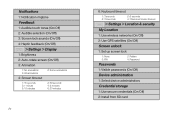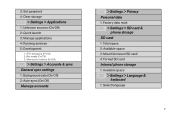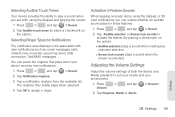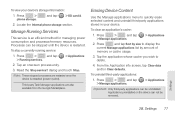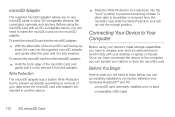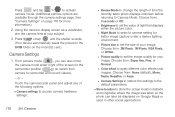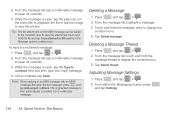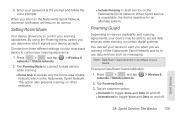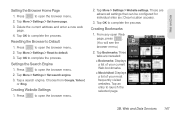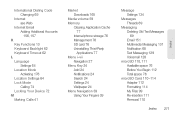Samsung SPH-M580 Support Question
Find answers below for this question about Samsung SPH-M580.Need a Samsung SPH-M580 manual? We have 2 online manuals for this item!
Question posted by Brmeh on July 28th, 2014
How Can I Set The Sd Card As The Default Storage In Sph-m580bst?
The person who posted this question about this Samsung product did not include a detailed explanation. Please use the "Request More Information" button to the right if more details would help you to answer this question.
Current Answers
Related Samsung SPH-M580 Manual Pages
Samsung Knowledge Base Results
We have determined that the information below may contain an answer to this question. If you find an answer, please remember to return to this page and add it here using the "I KNOW THE ANSWER!" button above. It's that easy to earn points!-
General Support
... Phone With Windows Mobile 5.0? Settings ...SD Card Capacity That Is Supported For Use On The I730? I Customize My Standby Screen By Removing Unused Items On The I730? Technology? I Format The Storage Card On My Verizon Wireless SCH-I730 Phone? Can I Enable Wi-Fi (Wireless Fidelity) Capabilities On My I730 Handset? What Information Should Be Displayed on the Today Screen by Default... -
General Support
... Size Removable Memory Slot Type: microSD Card Type: microSDHC Format By Phone: Applications Tab > Phone Storage > Unmount SD Card > What Are The Memory Specifications On My SPH-M900 (Moment) Phone? Settings > Format SD Card Max Storage Size: 16GB Recommended Card Size: Camera / Camcorder Memory Camera Memory Max Storage for Pictures in Phone Memory: Direct Save To Removable... -
General Support
... > time 1: Automatic 2: Set date 3: Select time zone 4: Set time 5: Use 24-hour format 6: Select date format Locale & Wallpaper 1: Pictures 2: Wallpaper gallery > Dialing 3: TTY 1: TTY Off 2: TTY Full 3: TTY HCO 4: TTY VCO Sound & phone storage External SD card: 1: Total space 2: Available space 3: Unmount SD card 4: Format Internal phone storage: 1: Available space 2: Factory data...