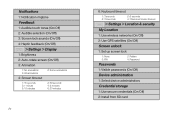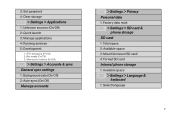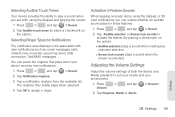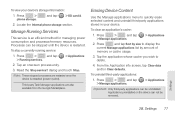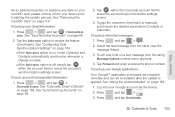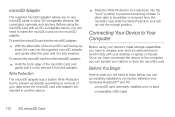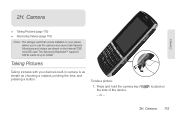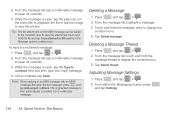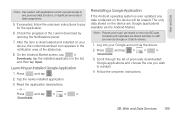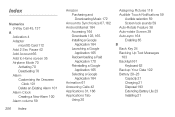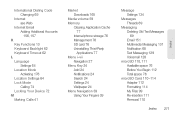Samsung SPH-M580 Support Question
Find answers below for this question about Samsung SPH-M580.Need a Samsung SPH-M580 manual? We have 2 online manuals for this item!
Question posted by USATba on June 17th, 2014
How To Install Sd Card Samsung Android Sph-m580-
The person who posted this question about this Samsung product did not include a detailed explanation. Please use the "Request More Information" button to the right if more details would help you to answer this question.
Current Answers
Related Samsung SPH-M580 Manual Pages
Samsung Knowledge Base Results
We have determined that the information below may contain an answer to this question. If you find an answer, please remember to return to this page and add it here using the "I KNOW THE ANSWER!" button above. It's that easy to earn points!-
General Support
... SD Card Capacity That Is Supported For Use On The I730? Text Messages Instant Messaging Browser Advanced Features Apps / PIM Batteries Media Player Memory (Messaging) (System / User) Network Phone Book SAR Values Storage Card & I Change The Screen Contrast Or Brightness Of The Display On My SCH-I730? I Install ActiveSync For My Windows CE / WIndows Mobile... -
General Support
...I Transfer MP3's To My SPH-M620 (UpStage)? SPH-m620 (UpStage) Media Transfer Methods Format a Memory Card To a Memory Card From a Memory Card Via Bluetooth, from another phone to the Samsung handset follow... The SPH-m620 (UpStage) handset features several different methods, listed below : while in standby mode, remove the memory card slot cover Insert the memory card into an SD card reader.... -
General Support
...phone storage External SD card: 1: Total space 2: Available space 3: Unmount SD card 4: Format Internal phone storage: 1: Available space 2: Factory data reset Date & text: 1: Select locale Text settings: 1: Android keyboard 2: Android... SPH-M900 (Moment) Menu Tree Click here to display the following options: 1: Show dialpad 2: Add call 3: End call volume for devices 5: 5: Mobile ...
Similar Questions
How Do I Move My Apps To My Sd Card Using Sph M830
Every app I download using playstore will download but wen I click move app to sd it takes me to tha...
Every app I download using playstore will download but wen I click move app to sd it takes me to tha...
(Posted by mizzmariah23 10 years ago)
How To Unlock A Hidden App On An Android Sph-m580 Phone
(Posted by lkakuredeye 10 years ago)