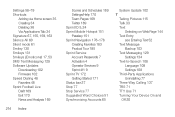Samsung SPH-M580 Support Question
Find answers below for this question about Samsung SPH-M580.Need a Samsung SPH-M580 manual? We have 2 online manuals for this item!
Question posted by dsmadilm on March 12th, 2014
How Do U Unlock An Android Sph M580 From Sprint
The person who posted this question about this Samsung product did not include a detailed explanation. Please use the "Request More Information" button to the right if more details would help you to answer this question.
Current Answers
Related Samsung SPH-M580 Manual Pages
Samsung Knowledge Base Results
We have determined that the information below may contain an answer to this question. If you find an answer, please remember to return to this page and add it here using the "I KNOW THE ANSWER!" button above. It's that easy to earn points!-
General Support
If you purchased your i300 handset via a Sprint PCS authorized retailer or a Sprint PCS store, your handset is Dual-Band/Dual-Mode and operates at 1.9 GHz (Gigahertz) in PCS (Personal Communications Service) CDMA (Code Division Multiple Access) Mode and 800 MHz (Megahertz)in AMPS (Advanced Mobile Phone Service or Analog) Mode. What Frequency Does The SPH-I300 Operate On? -
General Support
... Reset Phone (8) Use the navigational keypad to select yes to reset it to Confirm the Erase of your Voice Memo from the Sprint PCS ... list Press the Left Softkey for more information on any of the mobile phone. Note: Follow same steps for Menu Select Settings (#) Select... How Do I Delete All Of My Personal Information From My SPH-A900? MP3's may also be deleted Press the right soft ... -
SPH-M900 - How To Maximize Battery Life SAMSUNG
Product : Cell Phones > Sprint Cell Phones 12082. SPH-M900 - How To Maximize Battery Life
Similar Questions
How To Unlock A Hidden App On An Android Sph-m580 Phone
(Posted by lkakuredeye 10 years ago)
How To Unlock My Sph-m580
My SPH-M580 is asking for a code when I power on my device
My SPH-M580 is asking for a code when I power on my device
(Posted by cookie2207 11 years ago)