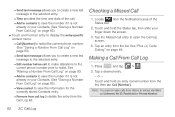Samsung SPH-M580 Support Question
Find answers below for this question about Samsung SPH-M580.Need a Samsung SPH-M580 manual? We have 2 online manuals for this item!
Question posted by prnabilb on April 4th, 2014
How Do I Save A Photo From My Text On My Samsung Sph-m580
The person who posted this question about this Samsung product did not include a detailed explanation. Please use the "Request More Information" button to the right if more details would help you to answer this question.
Current Answers
Related Samsung SPH-M580 Manual Pages
Samsung Knowledge Base Results
We have determined that the information below may contain an answer to this question. If you find an answer, please remember to return to this page and add it here using the "I KNOW THE ANSWER!" button above. It's that easy to earn points!-
General Support
.... Note: for MTP-mode connection. Artist: area at the top left Music area. Saves photo files imported by Samsung PC Studio, a software program connecting a Samsung mobile phone to search. From Media Adjust style, option, view, and others from the mobile phone field and click the pencil-shaped icon. The driver is inserted, CD appears automatically... -
General Support
... Virgin Mobile SPH-M310 (Slash)? How Do I Transfer MP3's To My Virgin Mobile SPH-M310 (Slash)? How Do I Delete MP3 Files From My Virgin Mobile SPH-M310 (Slash)? Virgin Mobile SPH-M310 (Slash) Bluetooth Index How Do I Change Text Input Modes On My Virgin Mobile SPH-M310 (Slash)? Does My Virgin Mobile SPH-M310 (Slash) Support Email? How Do I Use My Virgin Mobile Phone As... -
General Support
... delete all images, photos, or videos, follow the steps below: press the Menu/OK button for options the screensaver. Press Yes to delete To delete downloaded wallpaper follow the directions below : While in standby mode, press the Menu/OK button Select Settings Enter password (Usually last 4 digits of the mobile phone. From the...
Similar Questions
How Do I Save My Text Messaging Pic To My Samsung Model# Sph-m830
i got a pic through text message and i cant figure out how to save it to my phone or to my computer ...
i got a pic through text message and i cant figure out how to save it to my phone or to my computer ...
(Posted by Anonymous-139318 9 years ago)