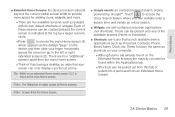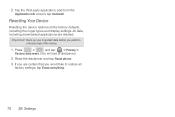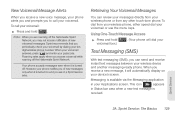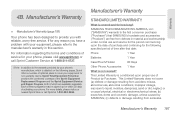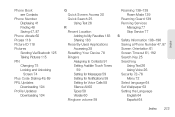Samsung SPH-M580 Support Question
Find answers below for this question about Samsung SPH-M580.Need a Samsung SPH-M580 manual? We have 2 online manuals for this item!
Question posted by rjrensil on December 9th, 2012
Samsung Sph-m580 Problem
Hello,
I rooted my Samsung SPH-M580 about 6 months ago. It worked OK, but had minor issues. Today I did a factory reset. When I boot the phone, I get the Samsung message, but then I get a blank screen and then a beep pattern 1 - 3. I can get to the boot menu by holding the lower volume button, power on and U. But I can't get beyone that. How is this fixed? Is it easy to do? Does it need new firmware?
Current Answers
Related Samsung SPH-M580 Manual Pages
Samsung Knowledge Base Results
We have determined that the information below may contain an answer to this question. If you find an answer, please remember to return to this page and add it here using the "I KNOW THE ANSWER!" button above. It's that easy to earn points!-
General Support
...for proper way to make safe driving your mobile phone dealer. Changes or modifications not expressly approved by Samsung will receive power and the car battery can seriously damage ...All repair work performed on .) Reject an incoming call (When you have an incoming call, Press and hold the volume up or Volume down button at the end of Conformity indicating that your mobile phone is not... -
General Support
...: Pressing and holding the Volume button, press the Menu button on the side panel of your TV for three seconds or more. Have the model number and serial number of the methods work , try the... press the Menu button on your remote control. Again, Important: If none of your TV on hand when you TV is displayed on the screen, your TV from Shop Mode, hold the Volume button on the front... -
General Support
... is no option to adjust this to stay on. However, by pressing and holding the volume button for approximately 5 seconds it will turn on the external display to view the time without having to open and power up the entire phone. Is There A Way To Set The Display To Stay On At All Times?
Similar Questions
How To Fix This Problem.my. Phone Is Stuck On The Verizon Screen
(Posted by haterfree100nodrama 6 years ago)
Does The Sgh-t929 Have A Boot Menu I Can Use
How do I get to the sgh-t929 boot menus
How do I get to the sgh-t929 boot menus
(Posted by slimthug1072001 11 years ago)