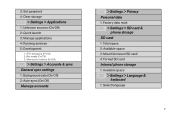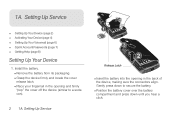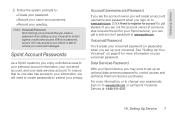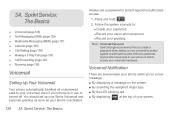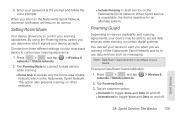Samsung SPH-M580 Support Question
Find answers below for this question about Samsung SPH-M580.Need a Samsung SPH-M580 manual? We have 2 online manuals for this item!
Question posted by Prugintnl on July 22nd, 2014
Samsung M580 Forgot Voicemail Password How To Reset
The person who posted this question about this Samsung product did not include a detailed explanation. Please use the "Request More Information" button to the right if more details would help you to answer this question.
Current Answers
Related Samsung SPH-M580 Manual Pages
Samsung Knowledge Base Results
We have determined that the information below may contain an answer to this question. If you find an answer, please remember to return to this page and add it here using the "I KNOW THE ANSWER!" button above. It's that easy to earn points!-
General Support
...Phone Lock 4: Change Password 5: Privacy 6: SIM Lock 7: FDN Mode 8: Change PIN2 8: Connection Settings 9: Software Update* 0: Voice Command Settings 1: Choice lists 2: Sensitivity 3: Digit dialing 4: Sound 5: About * : Reset Settings # : Phone...to Voice Mail 1: Voicemail 2: Voice Server 2 2: Voice Server Number 7: Call Time 8: Data Volume 1: Recent Volume 2: Total Volume 3: Reset Volume 9: Data Call... -
General Support
...on it. 1: Mobile Email 2: Messaging ...Voicemail 2: Voice Server 2 2: Voice Server Number 7: Call Time 8: Data Volume 1: Recent Volume 2: Total Volume 3: Reset...Phone Lock 4: Change Password 5: Privacy 6: SIM Lock 7: FDN Mode 8: Change PIN2 8: Connection Settings 9: Software Update* 0: Voice Command Settings 1: Choice Lists 2: Sensitivity 3: Digit Dialing 4: Sound 5: About * : Reset Settings # : Phone... -
General Support
...Phone Lock 4: Change Password 5: Privacy 6: SIM Lock 7: FDN Mode 8: Change PIN2 8: Connection Settings 9: Software Update* 0: Voice Command Settings 1: Choice Lists 2: Sensitivity 3: Digit Dialing 4: Sound 5: About * : Reset Settings # : Phone...on it. 1: Mobile Email 2: Messaging ...Voicemail 2: Voice Server 2 2: Voice Server Number 7: Call Time 8: Data Volume 1: Recent Volume 2: Total Volume 3: Reset...
Similar Questions
Master Reset My Samsung Sph-m580 When I Forgot My Password Google Account And
unlock pattern?
unlock pattern?
(Posted by hectstar 10 years ago)
How Do I Reset My Sprint Samsung Sph-m580 Phone If I Forgot My Password And I
don't know google account info
don't know google account info
(Posted by diedje 10 years ago)
How To Unlock Sprint Samsung Sph-m580 If You Forgot The Password
(Posted by maard 10 years ago)
I Forgot My Password For My Phone Right At The Load Up Point
i have this phone and it will not let me in to it because their is a password for the phone and i do...
i have this phone and it will not let me in to it because their is a password for the phone and i do...
(Posted by Anonymous-111958 11 years ago)
Voicemail Password Reset
I bought this cell phone 2nd hand. How do I reset the voicemail password? Samsung SGH-A777
I bought this cell phone 2nd hand. How do I reset the voicemail password? Samsung SGH-A777
(Posted by jimrussiii 11 years ago)