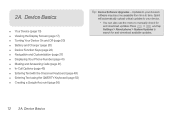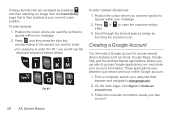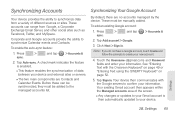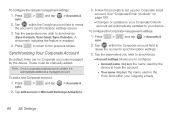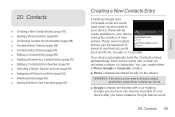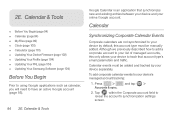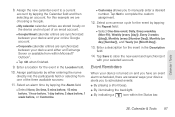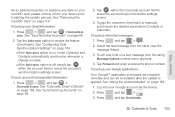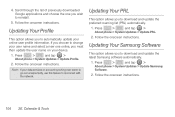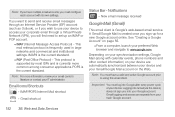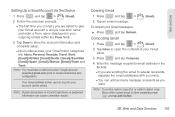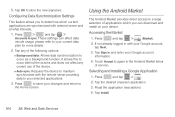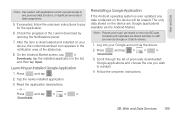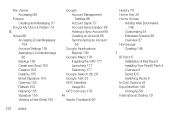Samsung SPH-M580 Support Question
Find answers below for this question about Samsung SPH-M580.Need a Samsung SPH-M580 manual? We have 2 online manuals for this item!
Question posted by hectstar on March 9th, 2014
Master Reset My Samsung Sph-m580 When I Forgot My Password Google Account And
unlock pattern?
Current Answers
Answer #1: Posted by bengirlxD on March 9th, 2014 10:29 AM
Here is the link to the hard reset instructions in case you forgot your lock pattern:
http://www.hard-reset.com/samsung-m580-replenish-android-hard-reset.html
Feel free to resubmit the question if you didn't find it useful.
Related Samsung SPH-M580 Manual Pages
Samsung Knowledge Base Results
We have determined that the information below may contain an answer to this question. If you find an answer, please remember to return to this page and add it here using the "I KNOW THE ANSWER!" button above. It's that easy to earn points!-
General Support
...Memory settings 12.12.1: Clear phone memory 12.12.2: Memory card details** 12.12.3: Memory status 12.13: Reset settings 12.13.1: Reset settings 12.13.2: Master reset 12.14: Software Update ... keypad lock 12.7.5: Security 12.7.5.1: Lock phone 12.7.5.2: Check PIN code 12.7.5.3: Lock applications 12.7.5.4: Fixed dialing mode 12.7.5.5: Change phone password 12.7.5.6: Change PIN code 12.7.5.7: Change ... -
General Support
...: display settings will be returned to default values Phone Settings: O nly phone settings will be returned to default values Press on Reset Enter the password, using the keypad, default password is "0000", then press on Confirm Press on Yes to reset the handset's settings to the factory defaults Master Reset To reset All of the handset settings, to the... -
General Support
...Auto keypad lock 12.7.5: Security 12.7.5.1: Lock phone 12.7.5.2: Check PIN code 12.7.5.3: Lock applications 12.7.5.4: Fixed dialing mode 12.7.5.5: Change phone password 12.7.5.6: Change PIN code 12.7.5.7: Change ...12: Memory 12.12.1: Clear phone memory 12.12.2: Memory card details ** 12.12.3: Memory status 12.13: Reset settings 12.13.1: Reset settings 12.13.2: Master reset 12.14: Software Update &...