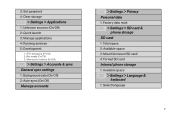Samsung SPH-M580 Support Question
Find answers below for this question about Samsung SPH-M580.Need a Samsung SPH-M580 manual? We have 2 online manuals for this item!
Question posted by gemcindya on February 14th, 2014
How To Reset Samsung M580
The person who posted this question about this Samsung product did not include a detailed explanation. Please use the "Request More Information" button to the right if more details would help you to answer this question.
Current Answers
Answer #1: Posted by bengirlxD on February 14th, 2014 12:31 PM
Here is the link to the hard reset instructions:
http://www.hard-reset.com/samsung-m580-replenish-android-hard-reset.html
Feel free to resubmit the question if you didn't find it useful.
Related Samsung SPH-M580 Manual Pages
Samsung Knowledge Base Results
We have determined that the information below may contain an answer to this question. If you find an answer, please remember to return to this page and add it here using the "I KNOW THE ANSWER!" button above. It's that easy to earn points!-
General Support
... Or Voice Mails On My Virgin Mobile SPH-M310 (Slash)? Does My Virgin Mobile SPH-M310 (Slash) Support The Use Of MP3s? Virgin Mobile SPH-M310 (Slash) Bluetooth Index How Do I Check The PRL On My Virgin Mobile SPH-M310 (Slash)? Does My Virgin Mobile SPH-M310 (Slash) Support Email? How Do I Use My Virgin Mobile Phone As A Modem Or Transfer Data... -
General Support
...the last four digits of the mobile phone. To remove personal information from the...SPH-A900? Press the right soft key for Options Select Erase (2). From the Standby screen, Select Menu, Tools (9) Select Bluetooth (4). Please contact your service provider for more information on any of the phone number, or 4 0's), using the keypad Select Erase Pic/Video (7) Select Yes, to reset the phone... -
General Support
... phone to confirm Deleting All Voice Memo recordings then press the Menu / OK button All Content (Contacts, Messages & WARNING: All Content (Contacts, Messages & How Do I Delete All Of My Personal Information From My Trumpet Mobile SPH-A640? How Do I Delete All Of My Personal Information From My Trumpet Mobile SPH-A640...