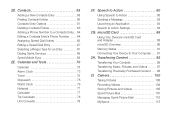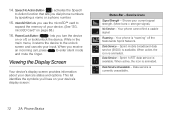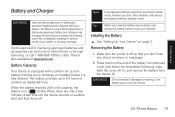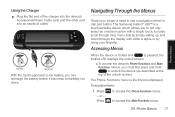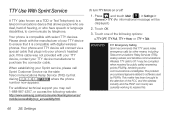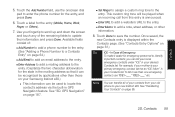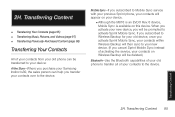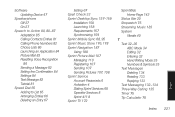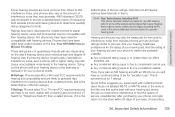Samsung SPH-M810 Support Question
Find answers below for this question about Samsung SPH-M810.Need a Samsung SPH-M810 manual? We have 3 online manuals for this item!
Question posted by TraJo on October 9th, 2013
How To Reset Sprint Samsung Phone Sph-m810
The person who posted this question about this Samsung product did not include a detailed explanation. Please use the "Request More Information" button to the right if more details would help you to answer this question.
Current Answers
Related Samsung SPH-M810 Manual Pages
Samsung Knowledge Base Results
We have determined that the information below may contain an answer to this question. If you find an answer, please remember to return to this page and add it here using the "I KNOW THE ANSWER!" button above. It's that easy to earn points!-
General Support
...SPH-A900? Service Provider Contact Information To delete All Text Messages follow the steps below : Press Menu Choose My Content (7) Choose Ringers, use the up and down navigational keypad. Press Yes to be available for Options. Select Erase and press OK. Choose Reset Phone...(2). To remove personal information from the Sprint PCS Digital Lounge. Scroll down and ... -
General Support
... to insert or remove the battery and/or cover. 2009 SPH-M550 Exclaim SPH-M810 Instinct s30 2008 SPH-M630 HighNote SPH-M540 Rant SPH-M320 SPH-M220 SPH-Z400 SPH-M800 (Instinct) SPH-M520 SPH-I325 (Ace) 2007 SPH-m620 (UpStage) How Do I Insert Or Remove The Battery (Cover) From My Sprint Phone? How Do I Insert Or Remove The Battery (Cover) From My... -
General Support
...bottom then touch Reset Touch Delete Messages Enter the PIN then touch Done to confirm the deletion of All Downloads For further assistance with Sprint PCS Picture Mail...SPH-M810 (Instinct s30) Phone? Hold the Bluetooth device until it Press the Home functions key to return to the Home menu screen To delete All calendar events follow the steps below: Scroll down to the bottom Touch Reset...