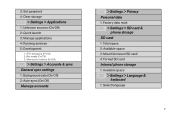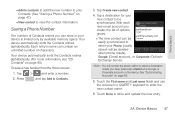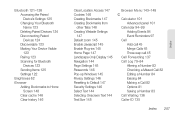Samsung SPH-M580 Support Question
Find answers below for this question about Samsung SPH-M580.Need a Samsung SPH-M580 manual? We have 2 online manuals for this item!
Question posted by bmelfree4y on May 11th, 2014
How To Reset Password Of Sph M580
Current Answers
Answer #1: Posted by online24h on May 20th, 2014 5:56 PM
Step by step on the link below
http://www.androidpit.com/forum/429813/samsung-replenish-performing-a-factory-reset
Hope this will be helpful "PLEASE ACCEPT"
Related Samsung SPH-M580 Manual Pages
Samsung Knowledge Base Results
We have determined that the information below may contain an answer to this question. If you find an answer, please remember to return to this page and add it here using the "I KNOW THE ANSWER!" button above. It's that easy to earn points!-
General Support
... List Below is a listing of the FAQs currently registered in our system for Mobile Devices Leap Year Calendar Patch For the SPH-I325 (Ace) (Windows Mobile 6) Specifications Advanced Features Apps / PIM Batteries Camera / Camcorder Internet Media Memory Messaging Network/SAR Values Phone Book How Do I Make A 3-Way Call, Or Conference Call On My... -
General Support
...;3 for SETTINGS. A hard reset of the data. To hard reset your phone using software: Click soft key #1 on the SPH-i600 click here Once the Warning Screen appears, remove your data before attempting to reset the phone. The Reset process will need to reboot. The reboot is required to reset the phone. Unless the password has been changed... -
General Support
... for Menu Select Settings (7) Select More (7) Select Security (3) Select Phone Reset (5) Enter the password, using the keypad (0000 is the default or the last 4 digits of your phone number) Press the left soft key for Done key for OK to confirm resetting the handset How Do I Reset My SPH-I325 (Ace)? How Do I Reset My SPH-I325 (Ace)?