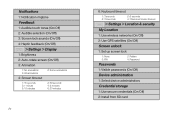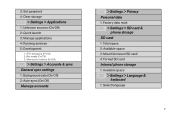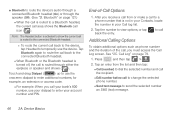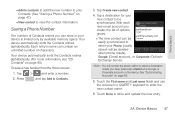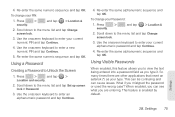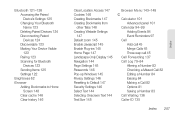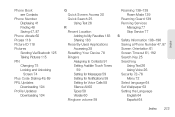Samsung SPH-M580 Support Question
Find answers below for this question about Samsung SPH-M580.Need a Samsung SPH-M580 manual? We have 2 online manuals for this item!
Question posted by mgreytodac on August 14th, 2014
How To Reset A Sph-m580 After Forgeting Pin Password
The person who posted this question about this Samsung product did not include a detailed explanation. Please use the "Request More Information" button to the right if more details would help you to answer this question.
Current Answers
Related Samsung SPH-M580 Manual Pages
Samsung Knowledge Base Results
We have determined that the information below may contain an answer to this question. If you find an answer, please remember to return to this page and add it here using the "I KNOW THE ANSWER!" button above. It's that easy to earn points!-
General Support
...all data (pictures/video/contacts) from the SCH-I910 (Omnia), you can reset the handset's settings and clear all data/ applications from phone's internal memory and/or external memory (optional microSD Storage Card) by storing it ... END buttons until the prompt to performing the hard reset. DO NOT forget to remove the memory card prior to re-format device arrives on Yes to confirm... -
General Support
... and ends calls, as well as initiates Voice Activated Dialing. (Compatible with SAMSUNG S20-pin connector mobile phones). Click on conversations while you continue to carry on your favorite music. How Do I Attach The Headphones To My SGH-A877 (Impression) Phone? Handsfree Stereo Soft-Gel Headset Product ID : AAEP435SBEBC Lightweight and comfortable, this SAMSUNG... -
General Support
... feature is enabled, the phone only works with the current SIM. You must ...PIN or Strong alphanumeric Tap on Password then enter the desired Password Tap on Confirm then re-enter the desired Password Tap on the Hint tab, located at the bottom Enter a Password... device is powered on and stays locked until you forget the Password Tap on OK, located in the top right corner...
Similar Questions
How To Reset Sph-m580 Samsung When You Forget Your Pattern And It Asks For Your
gmail
gmail
(Posted by shimka 10 years ago)