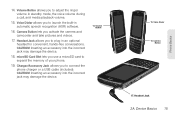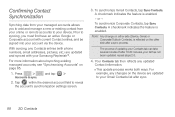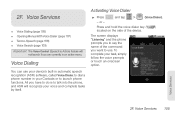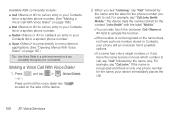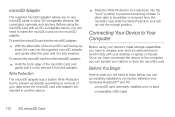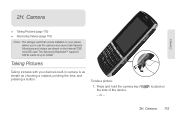Samsung SPH-M580 Support Question
Find answers below for this question about Samsung SPH-M580.Need a Samsung SPH-M580 manual? We have 2 online manuals for this item!
Question posted by afodaleon on July 15th, 2014
How Do I Inactivate Voice Dialer On Samsung Replenish
The person who posted this question about this Samsung product did not include a detailed explanation. Please use the "Request More Information" button to the right if more details would help you to answer this question.
Current Answers
Related Samsung SPH-M580 Manual Pages
Samsung Knowledge Base Results
We have determined that the information below may contain an answer to this question. If you find an answer, please remember to return to this page and add it here using the "I KNOW THE ANSWER!" button above. It's that easy to earn points!-
General Support
... Below is a listing of the FAQs currently registered in our system for the Helio SPH-A513 (Fin) handset FAQ Listing By Category Specifications Using The Phone Bluetooth Contacts Display Sounds Images MP3s Camera Camcorder General Miscellaneous Internet & Alarms Voice Dial, Notes Or Commands PictBridge Advanced Features Apps / PIM Batteries / Camcorder Internet Media... -
General Support
... Can An Image Be Assigned To A Contact On My SPH-m620 (UpStage)? Can I Access My Recorded Voice Notes On My SPH-m620 (UpStage)? Alarms Voice Dial, Notes Or Commands PictBridge Advanced Features Apps / PIM / Camcorder Internet Player Messaging Memory (Camera / Camcorder) (Messaging) (System / User) Network Phone Book SAR Values Storage Card How Do I Create Or... -
General Support
... Profiles Are Supported On My SPH-M900 (Moment) Phone? ***MR2 Software Update ECLAIR.DE03*** The SPH-M900 (Moment) handset supports the following Bluetooth profiles: Abbreviation Profile / Protocol Description HFP Hands-Free Profile allows a connection from any mobile phone or PDA. You can simply download and browse the phone book from the phone to Bluetooth stereo headsets. Incoming...
Similar Questions
Boost Mobile Phone Sph-m260 How To Delete Text Messages
(Posted by 7TOSdjn9 9 years ago)
How To Uninstall The Voice Dialer On A Samsung Replenish Cell Phone
the voice dialer keeps activating when I'm listening to music - it's aggravating - how do I cancel i...
the voice dialer keeps activating when I'm listening to music - it's aggravating - how do I cancel i...
(Posted by gloweryinc 9 years ago)
How To Turn Off Voice Dialer On Samsung Replenish
(Posted by Rhut4noteb 10 years ago)