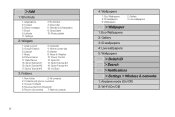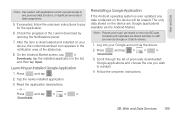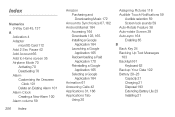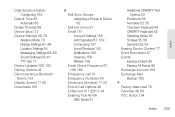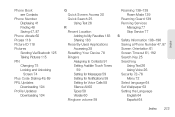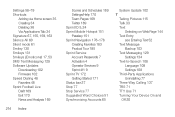Samsung SPH-M580 Support Question
Find answers below for this question about Samsung SPH-M580.Need a Samsung SPH-M580 manual? We have 2 online manuals for this item!
Question posted by chorst on March 5th, 2012
Downloading Pictures
Current Answers
Answer #1: Posted by BusterDoogen on March 5th, 2012 10:25 AM
- microSD card (internally installed prior to start)
- compatible USB cable (included)
- Press the Home key
- Press the Menu Key
- Tap Settings
- Tap Wireless & networks
- Tap USB connection
- Tap Mass storage.
- With the microSD card installed, connect your phone to your computer using a compatible USB cable
(Wait for the connection to establish. When connected, the host computer automatically detects your phone.)
- The USB icon displays in the top left Notifications area on your screen
- Touch and drag down the Status screen to reveal the Notifications page
- Tap USB connected > Turn on USB storage to establish the connection and copy files between your computer and your device's microSD card
- Tap OK to turn on USB storage
- Locate the newly created drive letter on your computer
- You can now begin to use the microSD card as a storage device
To remove the connection:
- When you finish transferring data, click the USB device icon on your computer's taskbar, and follow the onscreen instructions to safely unplug the USB cable
- Tap Turn off USB storage on your device
Related Samsung SPH-M580 Manual Pages
Samsung Knowledge Base Results
We have determined that the information below may contain an answer to this question. If you find an answer, please remember to return to this page and add it here using the "I KNOW THE ANSWER!" button above. It's that easy to earn points!-
General Support
... Recordings As Ringtones On My Virgin Mobile SPH-M310 (Slash)? Can I Place My Virgin Mobile SPH-M310 (Slash) In Silent / Vibrate Mode? Virgin Mobile SPH-M310 (Slash) Bluetooth Index How Do I Check Available Memory On My Virgin Mobile SPH-M310 (Slash) Phone? Does My Virgin Mobile SPH-M310 (Slash) Support Email? How Do I Use My Virgin Mobile Phone As A Modem Or Transfer Data... -
General Support
...: DUN, LAN, FTP and HSP, to the user. The SPH-M810 (Instinct s30) handset supports the following Bluetooth profiles: Abbreviation... phone. When an incoming call can simply download and browse the phone book from other to and from any mobile phone...allows reception of a streaming audio signal from the mobile phone such as images, pictures, virtual business cards, or appointment details. As... -
General Support
... it connects the phone to a wireless Bluetooth-enabled headset. What Bluetooth Profiles Are Supported On My SPH-M900 (Moment) Phone? ***MR2 Software Update ECLAIR.DE03*** The SPH-M900 (Moment) ... number. HFP 1.5 is received, a tone can simply download and browse the phone book from the mobile phone such as images, pictures, virtual business cards, or appointment details. OPP Object Push...