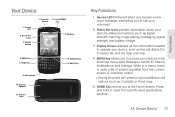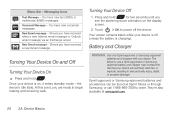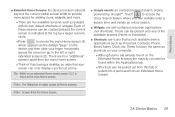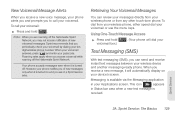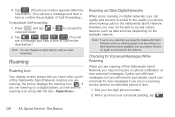Samsung SPH-M580 Support Question
Find answers below for this question about Samsung SPH-M580.Need a Samsung SPH-M580 manual? We have 2 online manuals for this item!
Question posted by elk0dell on March 12th, 2014
How Do I Clear Voicemail Icon On Samsung Sph M580
The person who posted this question about this Samsung product did not include a detailed explanation. Please use the "Request More Information" button to the right if more details would help you to answer this question.
Current Answers
Related Samsung SPH-M580 Manual Pages
Samsung Knowledge Base Results
We have determined that the information below may contain an answer to this question. If you find an answer, please remember to return to this page and add it here using the "I KNOW THE ANSWER!" button above. It's that easy to earn points!-
General Support
... Transferred From My PC To My E317 As Photo Caller ID Images? Contacts From My SGH-E317 Phone To The SIM Card? The Font Size On My SGH-E317 If So How? I Record Video... I Record Videos With My SGH-E317? There Is A VoiceMail Icon On My E317 And I Make A 3-Way Call, Or Conference Call On My Phone? Browser Cache Be Cleared On The SGH-E317? Will The Photo Caller ID Show ... -
General Support
... Messaging Network/SAR Values Phone Book How Do I Use Key Guard Or Key Lock On My SPH-I325 (Ace)? Windows Mobile 6.1 Update For ACE FAQ Listing By Category Using The Phone Bluetooth Contacts Display Sounds ... Backlight On My SPH-I325 (Ace) To Stay On Longer? Can The WAP Browser Cache Be Cleared On The SPH-I325 (Ace)? Can An Image Be Assigned To A Contact On My SPH-I325 (Ace)? How... -
General Support
... Call, Or Conference Call On My Phone? I Check The PRL On My SCH-A400? The Call Logs Or Call History On My SPH-A400? Key Guard Or Key Lock On My SPH-A400? How Many Numbers Can My A400 Hold? Can The WAP Browser Cache Be Cleared On The SPH-A400? Support Speed Dial? Speed...
Similar Questions
How To Fix My Samsung Replenish Clearing Notifications Icons At Top Of Phone
(Posted by telmmal 9 years ago)
Voicemail Icon Stuck
The voicemail icon is stuck on my phone and I cannot get it off no matter what I try....any ideas? T...
The voicemail icon is stuck on my phone and I cannot get it off no matter what I try....any ideas? T...
(Posted by silkenfloss 12 years ago)