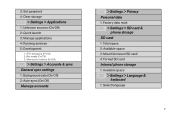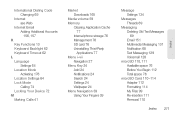Samsung SPH-M580 Support Question
Find answers below for this question about Samsung SPH-M580.Need a Samsung SPH-M580 manual? We have 2 online manuals for this item!
Question posted by Badr on May 5th, 2014
How To Clear Space In A Samsung M580
The person who posted this question about this Samsung product did not include a detailed explanation. Please use the "Request More Information" button to the right if more details would help you to answer this question.
Current Answers
Related Samsung SPH-M580 Manual Pages
Samsung Knowledge Base Results
We have determined that the information below may contain an answer to this question. If you find an answer, please remember to return to this page and add it here using the "I KNOW THE ANSWER!" button above. It's that easy to earn points!-
General Support
... Virgin Mobile SPH-M310 (Slash) Be Adjusted? How Do I Use My Virgin Mobile Phone As A Modem Or Transfer Data Between It And My Computer? Virgin Mobile SPH-M310 (Slash) Bluetooth Index How Do I Disable Or Change The Startup / Shutdown Tones On My Virgin Mobile SPH-M310 (Slash)? Can The WAP Browser Cache Be Cleared On The Virgin Mobile SPH-M310... -
General Support
... object formats are always initiated by pressing a button on the Bluetooth headset. The user can be heard through a mobile phone, wirelessly. What Bluetooth Profiles Are Supported On My SPH-M550 (Exclaim) Phone? AVRCP Audio/Video Remote Control Profile provides a standard interface to control TVs, hi-fi equipment, or other to . DUN Dial-Up Networking... -
General Support
...2.7.3.2: Voice Mail Number 2.7.4: Push Message 2.7.5: Broadcast Message* 2.8: Used Space 3: Mobile Email 4: MEdia Net 5: MEdia Mall 5.1: Shop Tones 5.2: Shop Games ...Mode 9.4.5.6: Change Phone Password 9.4.5.7: Change PIN Code 9.4.5.8: Change PIN2 Code 9.4.6: Reset Phone 9.4.7: Restore Phone 9.4.8: Airplane Mode... Message * 9.7.2: Browser 9.7.2.1: Clear Cache 9.7.2.2: Empty Cookies 9.7.2.3: Cookie...
Similar Questions
Boost Mobile Phone Sph-m260 How To Delete Text Messages
(Posted by 7TOSdjn9 9 years ago)
Samsung Phone Sph-m580 Says Low Space How To Get More Space
(Posted by ifchi 10 years ago)