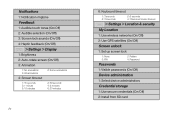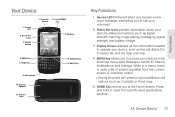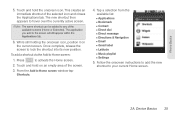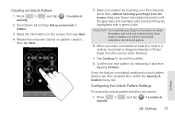Samsung SPH-M580 Support Question
Find answers below for this question about Samsung SPH-M580.Need a Samsung SPH-M580 manual? We have 2 online manuals for this item!
Question posted by scdief on November 23rd, 2013
How To Bypass Lock Screen For Samsung Model Sph-m580
The person who posted this question about this Samsung product did not include a detailed explanation. Please use the "Request More Information" button to the right if more details would help you to answer this question.
Current Answers
Related Samsung SPH-M580 Manual Pages
Samsung Knowledge Base Results
We have determined that the information below may contain an answer to this question. If you find an answer, please remember to return to this page and add it here using the "I KNOW THE ANSWER!" button above. It's that easy to earn points!-
General Support
..., From The MP3 Side Of My SPH-m620 (Upstage)? How Do I Change The Wallpaper (Screen Saver) On My SPH-m620 (UpStage)? Does My SPH-m620 (UpStage) Support Voice Dialing? How Do I Insert Or Remove The Battery (Cover) From My SPH-M620 (UpStage) Phone? Do I Create A Custom Playlist On The SPH-M620 (UpStage) Using Music Stored On... -
General Support
... I Assign A Ringtone Or Image To A Caller Group On My SPH-I325 (Ace)? Can I Assign A Ringtone To A Contact On My SPH-I325 (Ace)? How Do I Keep My SPH-I325 (Ace) Display Screen From Continuing To Turn Off? How Do I Copy Contacts From My SPH-I325 (Ace) Phone To The SIM Card? Can The Dialing Font Size Be... -
General Support
...SPH-m510? Can I Change The Wallpaper (Screen Saver) On My SPH-m510? How Do I Restrict Calls Being Made From My SPH-m510? How Do I Transfer MP3's To My SPH-m510? How Do I Use It On My SPH... On My SPH-m510? How Do I Use Key Guard Or Key Lock On My SPH-m510? Can I Place My SPH-m510 In Silent / Vibrate Mode? FAQ Listing By Category Specifications Using The Phone Bluetooth Contacts ...
Similar Questions
Samsung Boost Mobile Model Sph-m580 How To Unlock Phone
(Posted by Hatsikmarc 10 years ago)
How To Unlock A Samsung Replenish Model Sph-m580 Phone Boost Mobile
(Posted by JohnBquma 10 years ago)