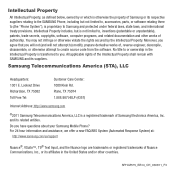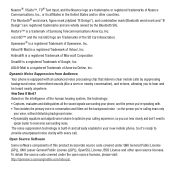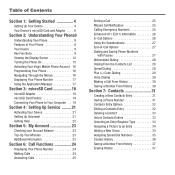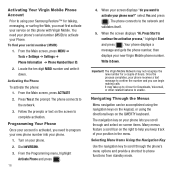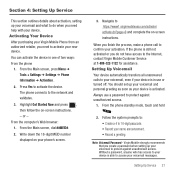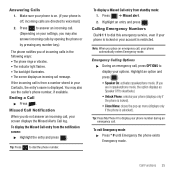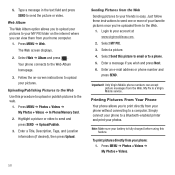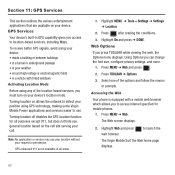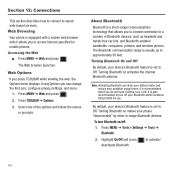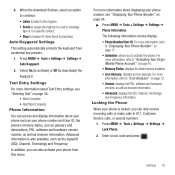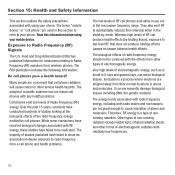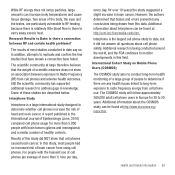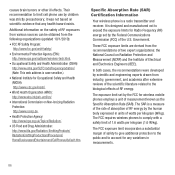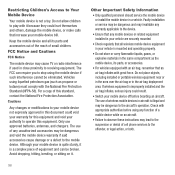Samsung SPH-M575 Support Question
Find answers below for this question about Samsung SPH-M575.Need a Samsung SPH-M575 manual? We have 2 online manuals for this item!
Question posted by mbarton2227 on December 15th, 2012
Can It Be Unlocked To Use With Other Carriers
The person who posted this question about this Samsung product did not include a detailed explanation. Please use the "Request More Information" button to the right if more details would help you to answer this question.
Current Answers
Related Samsung SPH-M575 Manual Pages
Samsung Knowledge Base Results
We have determined that the information below may contain an answer to this question. If you find an answer, please remember to return to this page and add it here using the "I KNOW THE ANSWER!" button above. It's that easy to earn points!-
General Support
... Time Battery charging time Approximately 2 hr. 30 min. Using a mobile phone while driving creates a distraction to the previous or next track during a call . The Samsung Stereo Bluetooth headset SBH170 is compatible with a compatible phone Connecting the paired headset to the phone Using the headset Using call functions Using music control functions Answering a call will turn the headset... -
General Support
...Using a mobile phone while driving creates a distraction to 70 hours* Flashes in Standby mode up to 4 hours * Flashes in blue every 3 seconds (Standby mode starts) The headset is in Standby mode The headset is subject to mute the ringer or this product proves detective under normal use...off . The term "IC:" before using the phone while driving, keep conversations short and ... -
General Support
... users should only be mixed with any incidental or consequential damages arising from the phone to physical abuse, improper installation, modification, or repair by local laws Top Before Using Your Headset Your headset is safely protected. Driving safety Using a mobile phone while driving creates a distraction to flashing every 3 seconds. F). Typically, the steps involve going...
Similar Questions
How To Unlock A Virgin Mobile Samsung Sph-m340 Phone To Use On Another Network
(Posted by unlocJuli 10 years ago)