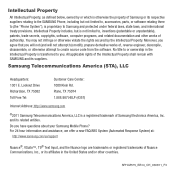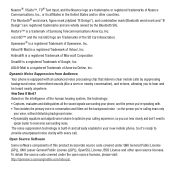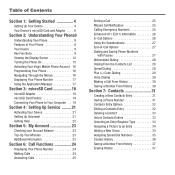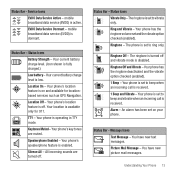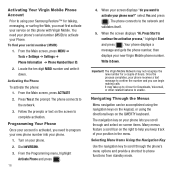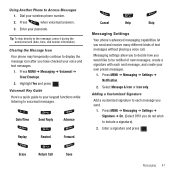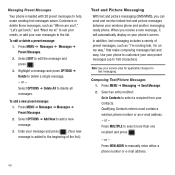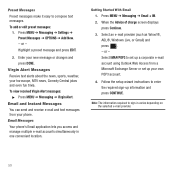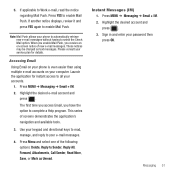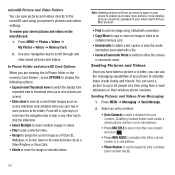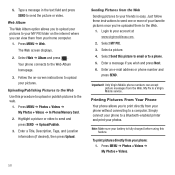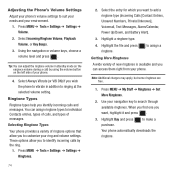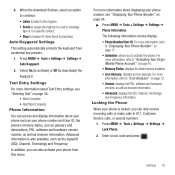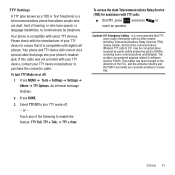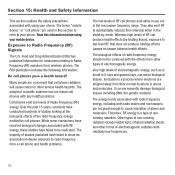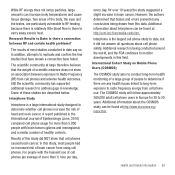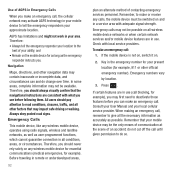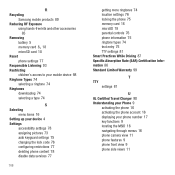Samsung SPH-M575 Support Question
Find answers below for this question about Samsung SPH-M575.Need a Samsung SPH-M575 manual? We have 2 online manuals for this item!
Question posted by dlbieber99 on June 10th, 2012
Texting Problems
When I text to an Iphone the messages aren't all going through even though it tells me my message has been sent? Is this just a problem with the SPH-M575 on Virgin Mobile/sprint network and are there settings I can adjust that will solve this problem?
Current Answers
Related Samsung SPH-M575 Manual Pages
Samsung Knowledge Base Results
We have determined that the information below may contain an answer to this question. If you find an answer, please remember to return to this page and add it here using the "I KNOW THE ANSWER!" button above. It's that easy to earn points!-
General Support
... I Turn Wi-Fi On/Off On My SCH-I760 Phone? Do I Create/Delete A Text Message On My SCH-I760? What Is World Time And How Do I Send Pictures From My SCH-I760? How Do I Use It On My SCH-I760? How Do I Set An Audible Message Alert For Missed Calls Or Voice Mails On My... -
General Support
... Next Verify the message is correct then select Send. To set a signature for text or picture messages, To send a text/picture message, Select Menu, Messaging (3) Send Message (1) Use the directional keypad to select On, and press OK. Enter desired Signature and select Save. How Are Text/Picture Messages Sent From The SPH-A740 And Does It... -
General Support
...Mobile On My Phone With Windows Mobile Do I Set Up A New Messaging Account On the I730? I Use Voice Recognition To Execute Commands On The I730? Tasks (Time & Will The Network...Adjust The Ringer Volume On The I730? Assign MP3's As Ringtones On My SCH-I730? How Do I Fix This? Text... From The I730? I Add A Signature To Outgoing Messages Sent From I Change It? Alarm On My SCH-I730 ...
Similar Questions
How Do I Delete Text Send Messages From My Samsung M575
(Posted by oreiz2cla 9 years ago)
Samsung Restore M575 Virgin Mobile Hard Reset When Forgot Lock Code
(Posted by coomdill 9 years ago)
Google Map App On Sph M575
Unable to access maps or map sites on google map app. Have never encountered this pr...
Unable to access maps or map sites on google map app. Have never encountered this pr...
(Posted by kevinoheavenoheaven 11 years ago)
Samsung Focus I917 Mobile The Network Signal
need help for my samsung focus i917 mobile the network signal goes off after i disconnected from ext...
need help for my samsung focus i917 mobile the network signal goes off after i disconnected from ext...
(Posted by lider21 12 years ago)
Network Settings:samsungt528g Cell Phone?
Where are network settings on SamsungT528G cell phone?
Where are network settings on SamsungT528G cell phone?
(Posted by ladyjezira 12 years ago)