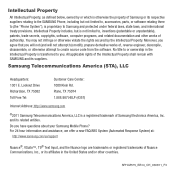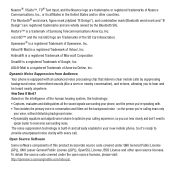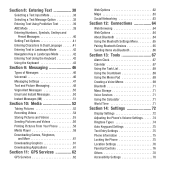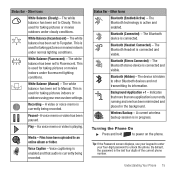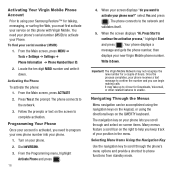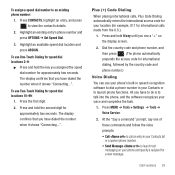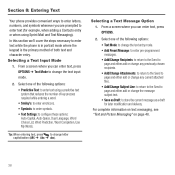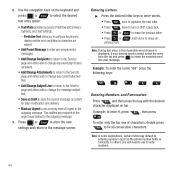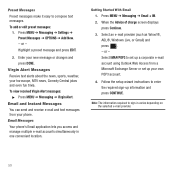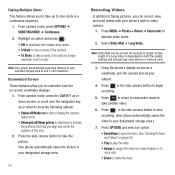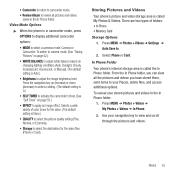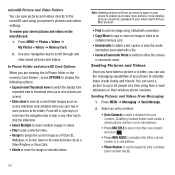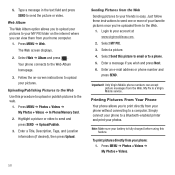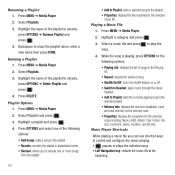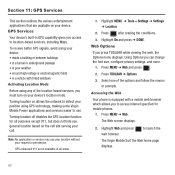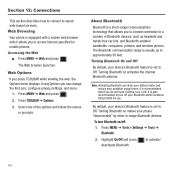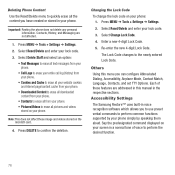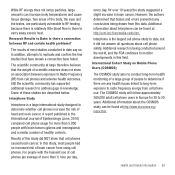Samsung SPH-M575 Support Question
Find answers below for this question about Samsung SPH-M575.Need a Samsung SPH-M575 manual? We have 2 online manuals for this item!
Question posted by midmodern1950 on November 16th, 2012
How Do I Send A Video From My Samsung M575? Says File Size Exceeds Limit
when i try to send a video from my Samsung m575 to my e-mail or facebook it says file size exceeds limit
Current Answers
Answer #1: Posted by greenlevel1 on September 9th, 2013 6:14 AM
Remove the mini SD memory card from the phone insert it in s holder that allows it to fit a regular size SD slot and insert that into your computer. In my case I put the phone's memory card into a Nook ereader, brought up the My Files and emailed the file to myself. At that point I could save it to my PC and do whatever I wanted with it. It is a work-around at best but it worked for me.
This is a work-around.It is not pretty but it works. You have to have access to a nook ereader. Remove the mini SD card from the phone. First make sure the pictures are on the memory card and not the internal memory. Put the mini SD card in a nook. , hunt the My Files folder in the nook for the pictures or video. Once you find it email it to yourself at yahoo.com. Any email may do. Once you receive it, save to your computer. I imagine putting the phone`s mini SD memory card in a holder that makes it the size of a regular SD card and just inserting into your computer`s SD card slot would work too. I didn`t have a holder when I did this. Anyway I am obviously not an expert but this does work.
Read more: I get error message saying file exceeds limit when i try to send video message on my blackberry - I tried to email a video and i am getting error message that the file exceed the size limit what should i do :: This is a work-around.It is not pretty but it works. You have to have access to a nook ereader. Remove the mini SD card from the phone. First make sure the pictures are on the memory card and not the internal memory. Put the mini SD card in a nook. , hunt the My Files folder in the nook for the pictures or video. Once you find it email it to yourself at yahoo.com. Any email may do. Once you receive it, save to your computer. I imagine putting the phone`s mini SD memory card in a holder that makes it the size of a regular SD card and just inserting into your computer`s SD card slot would work too. I didn`t have a holder when I did this. Anyway I am obviously not an expert but this does work.
Read more: I get error message saying file exceeds limit when i try to send video message on my blackberry - I tried to email a video and i am getting error message that the file exceed the size limit what should i do ::
Related Samsung SPH-M575 Manual Pages
Samsung Knowledge Base Results
We have determined that the information below may contain an answer to this question. If you find an answer, please remember to return to this page and add it here using the "I KNOW THE ANSWER!" button above. It's that easy to earn points!-
General Support
... Removable Memory: Max Storage For Videos in Phone Memory: Max File Length: Messaging SMS Total SMS Storage Capacity: Push: Character Limit Per Message: Limited To Memory Capacity SMS E-Mail Extraction: SMS URL Extraction: MMS Total MMS Storage Capacity: Limited To Memory Capacity MMS E-Mail Extraction: MMS URL Extraction: E-Mail Supported Protocols: POP3: IMAP4: Microsoft... -
General Support
... Save To Removable Memory: Max Storage For Videos in Phone Memory: Max File Length: Messaging SMS Total SMS Storage Capacity: Push: N/A Character Limit Per Message: 160 SMS E-Mail Extraction: SMS URL Extraction: MMS Total MMS Storage Capacity: 2295 MMS E-Mail Extraction: MMS URL Extraction: E-Mail Supported Protocols: POP3: IMAP4: Microsoft Exchange: on... -
General Support
... Ring Tone Support Max Media Player File Size Max Supported Bit Rates Character Limits Max Ring Tone File Size MP3 Limited By Available Memory 150+ Characters AAC M4A N/A 3GP WMA WAV MMF MID (MIDI) Polyphonic Do I Convert My Videos For Use On My Samsung Phone? USB Sync Cable (non-charging) Top Pictures, Photos, Videos Images JPG PNG GIF WBMP...
Similar Questions
Can't Transfer Pix To Sd Card. False 'file Size Exceeds Available Space' Error
I have a brand new 16GB microSD card formatted using FAT32 as described in the user manual for this ...
I have a brand new 16GB microSD card formatted using FAT32 as described in the user manual for this ...
(Posted by nazmiye 6 years ago)
How Do You Send Files Via Bluetooth On A Samsung Virgin Mobile Phone Sph-m340
(Posted by Anonymous-144223 9 years ago)
How Do I Delete Text Send Messages From My Samsung M575
(Posted by oreiz2cla 9 years ago)
Google Map App On Sph M575
Unable to access maps or map sites on google map app. Have never encountered this pr...
Unable to access maps or map sites on google map app. Have never encountered this pr...
(Posted by kevinoheavenoheaven 11 years ago)
Why Does My Phone Freeze Up Every Time I Try To Send A Message??
I have been texting all day all of a sudden it started to freeze up as I would send a message. Now i...
I have been texting all day all of a sudden it started to freeze up as I would send a message. Now i...
(Posted by Heckelbulldog92 12 years ago)