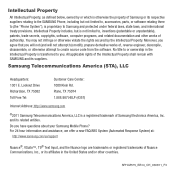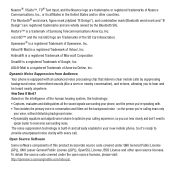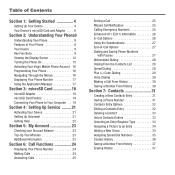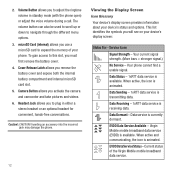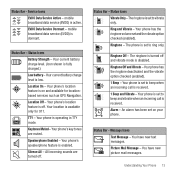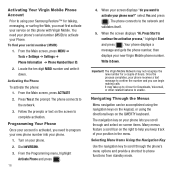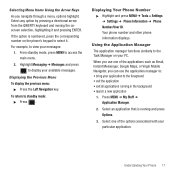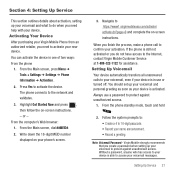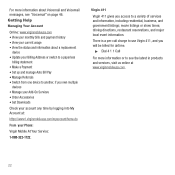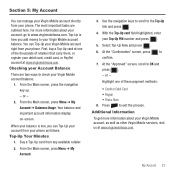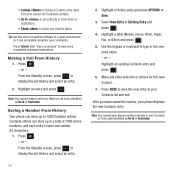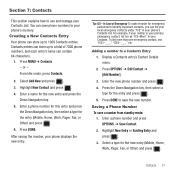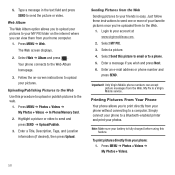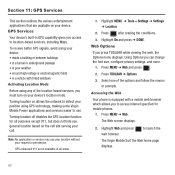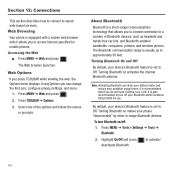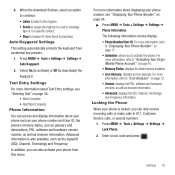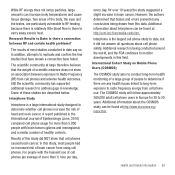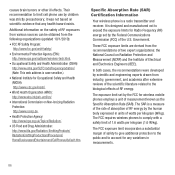Samsung SPH-M575 Support Question
Find answers below for this question about Samsung SPH-M575.Need a Samsung SPH-M575 manual? We have 2 online manuals for this item!
Question posted by katepkoois on March 6th, 2014
How To Get Internet On Sph-m575
The person who posted this question about this Samsung product did not include a detailed explanation. Please use the "Request More Information" button to the right if more details would help you to answer this question.
Current Answers
Related Samsung SPH-M575 Manual Pages
Samsung Knowledge Base Results
We have determined that the information below may contain an answer to this question. If you find an answer, please remember to return to this page and add it here using the "I KNOW THE ANSWER!" button above. It's that easy to earn points!-
General Support
... FAQs currently registered in our system for the Virgin Mobile SPH-M310 (Slash). Ringtones Images & Configurations General Miscellaneous Advanced Features Apps / PIM Batteries Camera / Camcorder Internet Media Memory Messaging Network/SAR Values Phone Book How Do I Delete All Pictures or Videos From My Virgin Mobile SPH-M310 (Slash)? How Do I Make A 3-Way Call, Or Conference... -
General Support
... phone model from those listed below for specific information on how to connect to the internet with your Qwest handset. 2007 SPH-m520 2006 SPH-m500 SPH-a640 SPH-a920 2005 and Earlier SPH-a880 SPH-a680 For additional information on Qwest phones How Do I Connect To The Internet With My Qwest Phone? How Do I Connect To The Internet With My Qwest Phone... -
General Support
... Mobile SPH-A640 Bluetooth Index, For General Bluetooth Information and Iinformation on the Bluetooth headset. Incoming calls ring to search for sending "objects" You can then be heard through the headset, instead of the phone. HSP Headset Profile is the most common scenario is accessing the Internet, from the phone to a network through a mobile phone...
Similar Questions
I Want To Install Free Skype From Internet On My Window Phone Samsung Sgh-i677.
I want to install free skype from internet on my window phone samsung sgh-i677.
I want to install free skype from internet on my window phone samsung sgh-i677.
(Posted by susnnaimran 9 years ago)
Google Map App On Sph M575
Unable to access maps or map sites on google map app. Have never encountered this pr...
Unable to access maps or map sites on google map app. Have never encountered this pr...
(Posted by kevinoheavenoheaven 11 years ago)
Where Do I Get The Driver For Pc For My Mobile Phone Samsung
Sgha667 Hspa
DRIVER FOR MY PC USB FOR MY MOBILE PHONE SGHA667 HSPA SAMSUNG
DRIVER FOR MY PC USB FOR MY MOBILE PHONE SGHA667 HSPA SAMSUNG
(Posted by dionlazani 11 years ago)