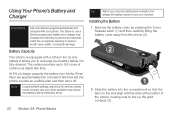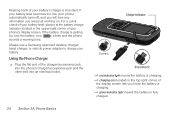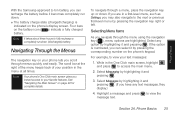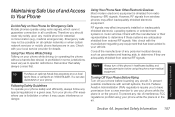Samsung SPH-M540 Support Question
Find answers below for this question about Samsung SPH-M540.Need a Samsung SPH-M540 manual? We have 4 online manuals for this item!
Question posted by pim10hawke on May 25th, 2014
How Do I Hack A Samsung Rant M540
The person who posted this question about this Samsung product did not include a detailed explanation. Please use the "Request More Information" button to the right if more details would help you to answer this question.
Current Answers
Related Samsung SPH-M540 Manual Pages
Samsung Knowledge Base Results
We have determined that the information below may contain an answer to this question. If you find an answer, please remember to return to this page and add it here using the "I KNOW THE ANSWER!" button above. It's that easy to earn points!-
General Support
... SPH-A620 handset, follow the steps below: While in standby mode, press the right soft key for Menu Select Pictures (6) Select either Review/Share (2), or Picture Wallet (3) Select the picture, using the navigation keys Press the left soft key for Share Select one of the following share options: Phone#, to enter a mobile phone... -
General Support
... call is used for "profiles". You can be received by connecting through a mobile phone, wirelessly. FTP File Transfer Protocol enables users to transfer files from their handset to and ... increase or decrease the volume by using the volume key on the Bluetooth headset. The SPH-M550 (Exclaim) handset supports the following website: (Due to possible URL changes... -
General Support
...HFP 1.5 is updated to include common features from the media source to a network through a mobile phone, wirelessly. AVRCP Audio/Video Remote Control Profile provides a standard interface to control TVs, hi-...are vcard, vmsg, vcal and vnote. What Bluetooth Profiles Are Supported On My SPH-M630 (HighNote) Phone? DUN Dial-Up Networking Profile provides a standard to access the Internet and other...
Similar Questions
How Do You Send Files Via Bluetooth On A Samsung Virgin Mobile Phone Sph-m340
(Posted by Anonymous-144223 9 years ago)
How To Reset Samsung Rant Sph-m540 (boost Mobile Software
(Posted by zeeeRabb 9 years ago)
Boost: How Do I Insert Or Remove The Chip On My Boost Mobile Sph-m540 (rant)
phone?
phone?
(Posted by pipetkov 9 years ago)