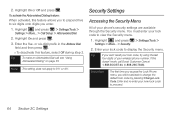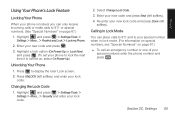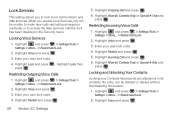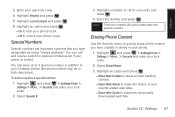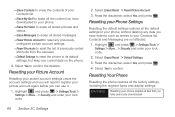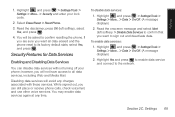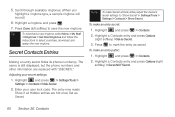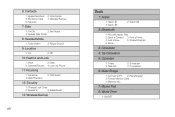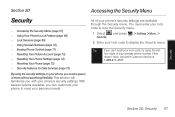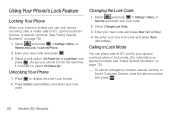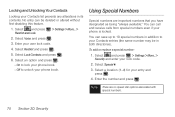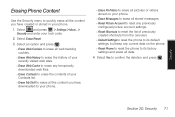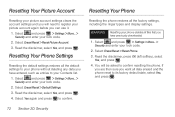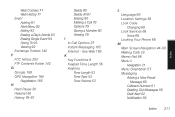Samsung SPH-M540 Support Question
Find answers below for this question about Samsung SPH-M540.Need a Samsung SPH-M540 manual? We have 4 online manuals for this item!
Question posted by beto228 on October 26th, 2011
Forgot User Lock Code
how can I reset my samsung sph-m540 my son does not remember the user code
Current Answers
Answer #1: Posted by pchelper on October 26th, 2011 4:41 PM
Samsung Master Reset:
CAUTION: A "master reset" changes the phone settings back to default. This process will erase all contacts, downloaded settings, and downloaded applications (ringtones, wallpapers, graphics, etc). This process cannot be undone.
Enter *2767*3855# from the standby screen. (You may need to remove the SIM before it will allow you to type the code in)
CAUTION: A "master reset" changes the phone settings back to default. This process will erase all contacts, downloaded settings, and downloaded applications (ringtones, wallpapers, graphics, etc). This process cannot be undone.
Enter *2767*3855# from the standby screen. (You may need to remove the SIM before it will allow you to type the code in)
Related Samsung SPH-M540 Manual Pages
Samsung Knowledge Base Results
We have determined that the information below may contain an answer to this question. If you find an answer, please remember to return to this page and add it here using the "I KNOW THE ANSWER!" button above. It's that easy to earn points!-
General Support
...;from the handset simply click on the SPH-A900 click here . To remove personal ...User Lock Code, usually the last 4 digits of your Voice Memo from the phone. While in stand by mode, press the Menu/OK button Choose Settings (#) Choose Security (5) Under user lock... Erase of the mobile phone. Choose Reset Phone (8) Use the navigational keypad to select yes to reset it to confirm ... -
General Support
... follow the steps below: Select Settings Select Security (6) Enter user lock code, usually the last 4 digits of phone number, using the keypad Select Erase (5) Select Erase Contacts ...Mobile SPH-A640? All Content (Contacts, Messages & To reset the handset, to the factory default settings, follow the steps below : Select Reset Phone (7) navigation keys, to confirm resetting the phone... -
General Support
...(5) Select Scheduler (2) Select Delete All (4) Select More (7) Select Security (12) Enter User Lock Code Select Erase/Reset (3) Select Erase Contacts (4) Select any of the following: Erase My Stuff (5) Erase ...Delete All Of My Personal Information From My SPH-M540 (Rant) Phone? How Do I Delete All Of My Personal Information From My SPH-M540 (Rant) Phone? To delete all personal information click on...
Similar Questions
How To Reset Samsung Rant Sph-m540 If The User Lock Code Is Forgotten
(Posted by pacbof 9 years ago)
How To Change A Samsung Messenger 3 Lock Code When You Dond Know The Security
code
code
(Posted by amandsoftme 10 years ago)
I Forgot The Lock Code To Get In My Phone To Get Numbers Out Of It
How do I unlock my phone that no longer is turned on to get the contacts from it or now to reset it ...
How do I unlock my phone that no longer is turned on to get the contacts from it or now to reset it ...
(Posted by Wendydonaldson12 10 years ago)
How Can I Unlock My Samsung Messenger Schr450 Phone. I Forgot My Security Code
how can i unlock my samsung messenger schr450 phone. i forgot my security code
how can i unlock my samsung messenger schr450 phone. i forgot my security code
(Posted by scasanovas 13 years ago)