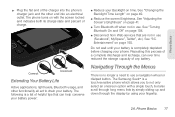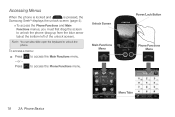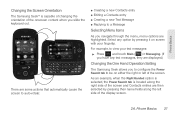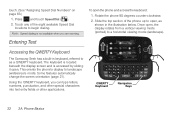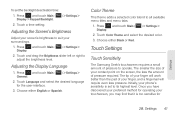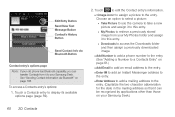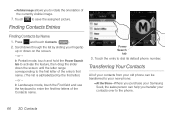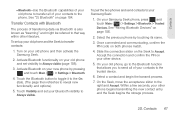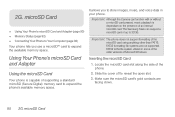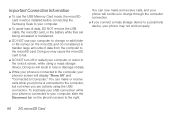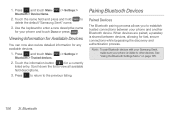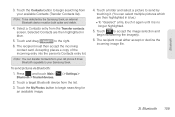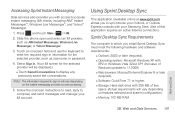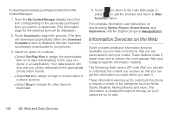Samsung SPH-M350 Support Question
Find answers below for this question about Samsung SPH-M350.Need a Samsung SPH-M350 manual? We have 4 online manuals for this item!
Question posted by kendljh on May 31st, 2014
How Do I Unlock Samsung Seek Through Keys
The person who posted this question about this Samsung product did not include a detailed explanation. Please use the "Request More Information" button to the right if more details would help you to answer this question.
Current Answers
Related Samsung SPH-M350 Manual Pages
Samsung Knowledge Base Results
We have determined that the information below may contain an answer to this question. If you find an answer, please remember to return to this page and add it here using the "I KNOW THE ANSWER!" button above. It's that easy to earn points!-
General Support
... (*) Select More... (7) Select Auto Keyguard (1) Select either On (1) or Off (2) to 911). How Do I Use Key Guard Or Key Lock On My SPH-M550 (Exclaim) Phone? The keys will automatically lock after a period of the following: Unlocked (1) - To lock the phone follow the steps below : Select Lock (2) Select Lock (1) to view or delete any of... -
General Support
...-Free Profile allows a connection from any mobile phone or PDA. Calls can increase or decrease the volume by pressing a button on the side of the phone. As for sending "objects" You can be received by using the volume key on the Bluetooth headset or device. The SPH-M810 (Instinct s30) handset supports the... -
General Support
..." The call can be received by using the volume key on the side of the phone. For more specific Bluetooth profile or Bluetooth protocol information please visit... heard through a mobile phone, wirelessly. What Bluetooth Profiles Are Supported On My Trumpet Mobile SPH-A640? What Bluetooth Profiles Are Supported On My Trumpet Mobile SPH-A640? The Trumpet Mobile SPH-A640 handset...
Similar Questions
How To Unlock A Virgin Mobile Samsung Sph-m340 Phone To Use On Another Network
(Posted by unlocJuli 10 years ago)
How To Unlock A Boost Mobile Samsung Sph-m350 If I Forgot The Code
(Posted by Herc12345h 10 years ago)
I Forgot My Password To Unlock The Key Pad How Can I Unlock Without My Password
(Posted by evasmith49 10 years ago)